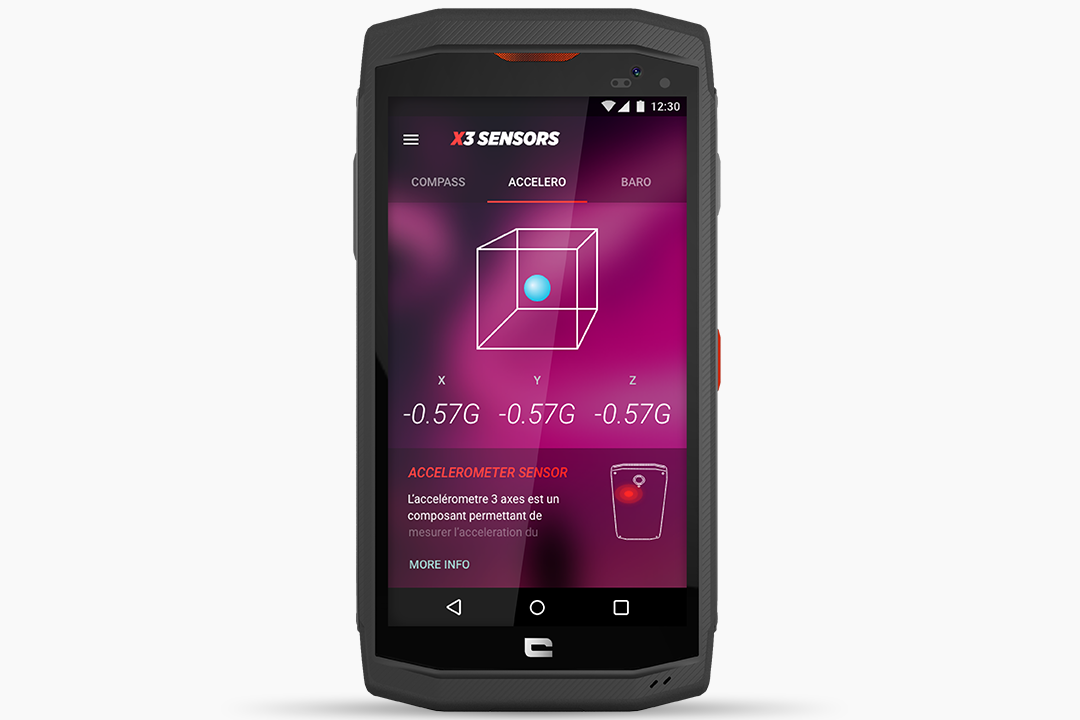To access all the data collected by the phone, CROSSCALL has developed the X3 SENSORS application, natively embedded on all TREKKER-X3s. In addition to reading the data, these sensors enable you to use various applications, which will be the subject of a future article. Before that, we'll introduce you to the various sensors. Follow the guide!
Thermometer
The TREKKER-X3's built-in thermometer is a high-precision component.
Examples of use: whether you're indoors or outdoors, the TREKKER-X3 will give you the temperature around you so you can make the right choices: planning the right equipment, adjusting the gear to include in your backpack, and so on.
Tip: the temperature displayed may be influenced by the temperature of the phone itself (if it's in a pocket or close to the body), but also by the charging circuit or processor activity. For an accurate measurement, you need to give the smartphone time to absorb the temperature of the external environment (around 10 minutes).
(about 10 minutes).

HYGROMETER

The humidity sensor measures the level of humidity in the air, expressed as a % of the amount of water vapour saturation.
Examples of use: it will enable you, for example, to adapt your equipment for your outdoor sessions.
Tip: if the sensor has been exposed to saturated humid air, or even water, it must be allowed to dry out for a few minutes before measurements become reliable again. This drying process can be accelerated by a stream of warm, dry air. The sensor will return data in real time, evolving as the process continues.
MAGNETOMETER and 3-axis ACCELEROMETER
Everyone knows the value of a compass. The magnetometer and 3D accelerometer, on the other hand, measure the smartphone's displacement, position and acceleration in space according to magnetic north (different from true north). These data can only be used in applications such as pedometers, joysticks and tracking swimming lengths. For accelerometers, however, such measurements are generally only reliable for short or time-limited movements.
Tip: it may sometimes be necessary to calibrate the electronic compass by making a particular movement with the phone.
The BAROMETER

The smartphone can measure atmospheric pressure. For your outdoor outings, on a building site or in your daily life, it can be used to deduce the local weather or measure the risk of a thunderstorm, provided you know how to decipher the data.
Tip: meteorology is a complex phenomenon, and it's impossible to make exact forecasts even with numerous sensors. These can only help to complete a more global mathematical model.
THE ALTIMETER
The smartphone can measure altitude using atmospheric pressure. The advantage over GPS is that it can discern more precise variations in altitude (in the metre range). This precision is also achieved using smoothing algorithms based on knowledge of the sport practised (hiking, mountain biking...).
Examples of use: find out how much ascent you have left and how fast you're going when hiking, find routes for your job as a mountain guide, measure the altitude of a tower on a building site, measure your level in relation to the sea, etc.
How to calibrate your altimeter? You need to calibrate your altimeter regularly using a physical reference, such as a signpost or topographical map. To do this, press the "Calibrate" button and enter the altitude manually.
It is also possible to force calibration from the GPS (when GPS signal reception conditions are optimal and accuracy is very good). This product is not recommended for use as a variometer in free-flight sports.
The GPS

The GPS on the TREKKER-X3 is an advanced GPS. It benefits from the "assisted GPS" system, which enables faster position calculation, even outside network coverage (the phone contains an anticipation table of GPS satellite positions based on the user's previous position, date and time). It also optimizes precision by tracking the satellites of the Russian GLONASS system, for perfect positioning across the globe.
Directions for use: GPS only picks up satellite signals OUTDOORS. An indoor test will therefore not be conclusive.
Natural factors such as rocky cliffs or canyons, heavy foliage or cloud cover can sometimes degrade GPS accuracy. Accuracy can also be reduced if all the satellites being tracked are on the same side of the user.
The PROXIMITY SENSOR
The proximity sensor measures the intensity of light at a given point. It detects physical obstacles in front of the phone's surface and performs an action based on their presence and proximity. In particular, it is used to deactivate your TREKKER-X3's screen during phone calls.
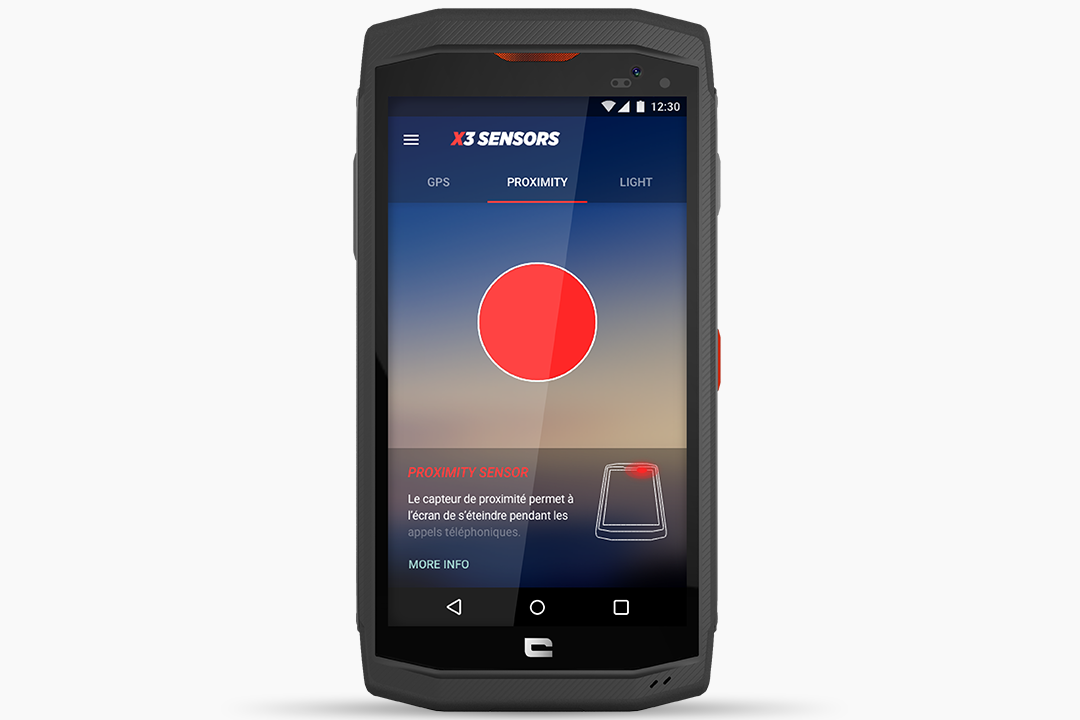
THE BRIGHTNESS SENSOR

The brightness sensor helps you optimize screen brightness according to ambient light, to save battery life or optimize readability.
Tip: automatically adjust screen brightness by checking this setting in the phone settings.
THE BLUETOOTH
The phone is equipped with Bluetooth 4.1 and a low-power mode. The useful range depends very much on the disturbances surrounding the phone (metal and water masses). In open air, it can be up to several dozen meters. The strength of the signal (RSSI) can therefore be used to "locate" a connected accessory (keys, suitcase, wallet, etc.), provided an appropriate application is used.

NETWORKS

The network sensor makes visible the signal strength emitted by Bluetooth, WiFi and 2G, 3G and 4G networks, thanks to highly sensitive antennae for optimal reception of communication networks. The sensor adapts to local conditions to ensure seamless communication.
Operating instructions: the further away the transmitting antenna, the greater the external interference. The greater the signal power used by the device to establish good communication, the greater the energy consumption and therefore the shorter the operating time.
THE BATTERY SENSOR
It displays the phone's battery consumption every 30 seconds.
Usage tips: in addition to our 15 tips for optimizing battery life, we recommend that you cut off connections you don't need (WIFI, for example), or use an energy-saving application such as Battery Doctor.

equipment used

 Choisissez votre pays et votre langue
Choisissez votre pays et votre langue