X-SAFE application
X-SAFE is a CROSSCALL application that makes it quick and easy to alert someone in an emergency situation.
Step 1: Set up X-SAFE.
1. Open the "X-SAFE" APPLICATION. It is activated on your phone by default.
2. Enter information your name and address
3. You must then enter the emergency number you wish to contact in case of emergency. To do this :
- Click on "to trigger an emergency call.
- Click on the 3 small dots at the top right of your screen.
- Click on "Select a contact if you have already saved this number in your contacts, or on "Enter a number if you want to add a number that has not previously been saved in your phone.
4. You can then choose between two different options for notifying your loved ones in the event of an emergency. You can also activate both options simultaneously.
- If you wish to send an emergency message: activate "Send emergency message and click on it to enter the content of the message you wish to send.
- If you wish to trigger an emergency call: activate "Trigger emergency call".
5. Finally, you can set certain application functions by clicking on "Settings :
- Enable / disable LED flashing
- Activate / Deactivate audible alarm
- Speaker on/off
Step 2: Association between X-SAFE and the programmable button
By default, the X-SAFE application is associated with one of the programmable buttons, and can be triggered by pressing it three times in succession.
But it is possible to associate this application with your other programmable buttons, and also to modify the activation mode:
- triple support
- long press
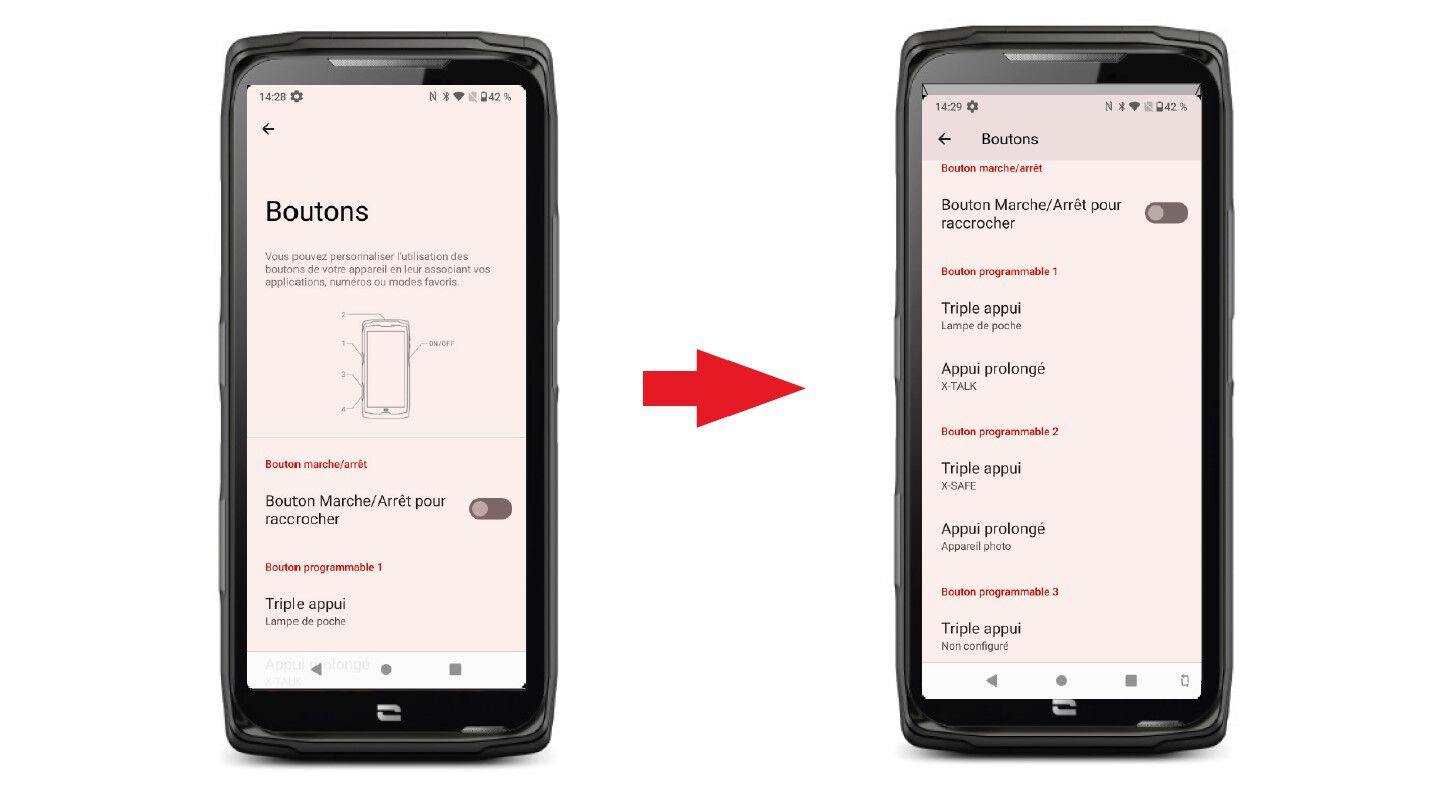
To do this :
1. Go to the "Settings" application and "Buttons".
2. Select the button you wish to associate this application with, and the activation modeand select it.
3. Click on the "Settings" icon icon next to the "Application" fieldfield, and select "X-SAFE.
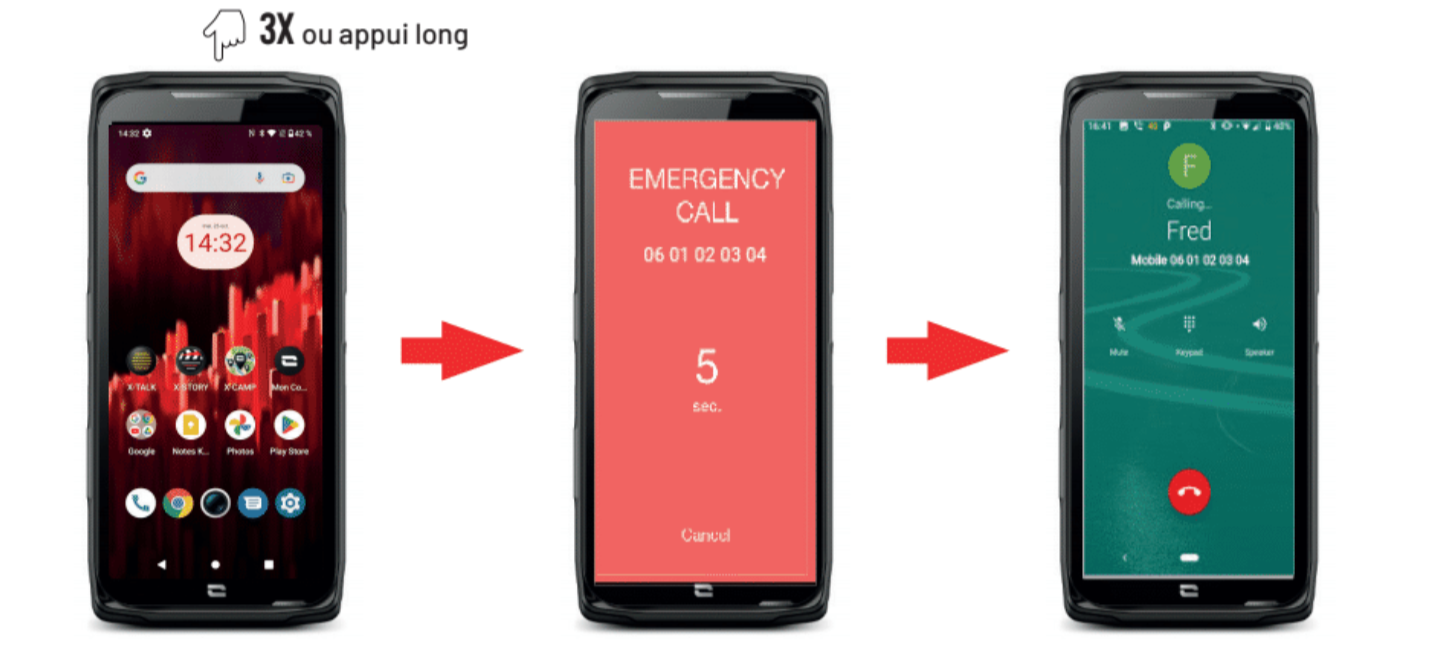
We strongly advise you to run an alert to check that your X-SAFE application configuration is operational.
A countdown begins. The user can interrupt the alert by pressing the "Cancel" button. At the end of the countdown, a call and/or SMS is automatically sent to the pre-selected person.
 Choisissez votre pays et votre langue
Choisissez votre pays et votre langue