

Your basket is empty
Search for Crosscall
Research suggestion
We recommend
See everything


Crosscall wins MCx product of the year award.
At the Critical Communication World event, Crosscall won the "Best MCX product of the year" award for its CORE-Z5 smartphone. This global award underlines Crosscall's expertise in designing critical communication solutions and its ability to develop innovative products that meet the needs of public safety and private security professionals. AN INTERNATIONAL AWARD FOR CROSSCALL AND ITS CORE-Z5 Every year, Critical Communication World (CCW) brings together end-users of critical communication systems, manufacturers and suppliers for three days of inspiration, knowledge and connections. This key industry event is organized by TCCA (The Critical Communication Association), whose mission is to develop and promote standardized critical communication solutions worldwide. On this occasion, the TCCA orchestrates the International Critical Communication Awards (ICCA), a ceremony which recognizes the most innovative initiatives and products at international level. This year, French manufacturer Crosscall stood out with its CORE-Z5 smartphone, which won the "Best MCX product of the year" award. This award underlines Crosscall's expertise in designing MCX products, a new standard defined by 3GPP, operating on 4G and 5G LTE networks, where X stands for several mission-critical (MC) services such as PTT (push to talk, i.e. voice), data, video and others. The CORE-Z5 is thus recognized at the highest level by industry professionals as a solution that meets their current and future needs. MISSION-CRITICAL COMMUNICATION: A FAST-CHANGING SECTOR The world of mission-critical communication is undergoing a major transformation. Until now, several 2G-equivalent technologies were mainly used in the public safety sector: TETRA, ACROPOL, TETRAPOL, P25... These technologies enable exchanges on private mobile networks called PMR (Private Mobile Radio), which are independent and distinct from mobile networks open to the public. These technologies are set to be replaced by new private networks operating on 4G and 3G networks. 5G. As a result, the old handheld communication tools will gradually be replaced by more modern devices. The smartphone will thus become the ideal tool for security forces, enabling them to access brand-new functionalities, gain in operationality in the field and be interoperable. Indeed, in addition to voice communications, they will now be able to share data, photos, videos or even location in real time and simultaneously with several people. However, compatibility with private networks and pre-emption of access to them remain essential to make the smartphone an MCX tool. To achieve this, smartphones need to be compatible with specific frequency bands. Crosscall has developed this expertise over the last few years, and in partnership with Qualcomm, has developed the CORE-Z5, the world's first smartphone compatible with band 68, a frequency band dedicated to public safety in the majority of European countries. This innovation has now earned the French manufacturer an international award. "We are very proud to receive this award. It rewards the work carried out over several years by our product and software development teams. It's a great achievement for Crosscall, and a recognition at the highest level that consolidates our expertise in the critical communications sector". Nicolas Zibell, CEO of Crosscall. CROSSCALL, EUROPE'S CRITICAL COMMUNICATIONS SPECIALIST Crosscall has demonstrated its expertise in the critical communications sector by developing innovative products and solutions, and providing professionals with solutions that meet their specific needs. The company is also helping to drive this sector forward by working on international projects such as Broadway, which aims to define, develop and test next-generation mission-critical communication solutions for public safety organizations across Europe. Crosscall is one of the first manufacturers to work on eMBMS (evolved Multimedia Broadcast Multicast Services) support, which enables "point-to-multipoint" content broadcasting. Thanks to eMBMS, several terminals can receive information that the antenna sends to everyone, instead of receiving the information separately. The support of this functionality is complementary to that of band 68. In fact, this band is only 5 MHz wide, which, in the event of major events or crises, may prove insufficient to support different video streams shared by several people. So, tomorrow public security forces will be more connected. They will be equipped with smartphones and dedicated accessories enabling them to manage all their missions, wherever they may be, more rapidly, while minimizing risks in the field. This is a key factor in ensuring the safety of populations, and in particular the security of major events in which Crosscall and its products are directly involved. At COP 27, which took place in Dubai at the end of 2023, Crosscall helped to ensure the smooth running and safety of participants at this international event bringing together 196 states to discuss the issue of climate change. The critical communication system put in place, based on Crosscall's reliable and durable terminals, facilitated the coordination of the units involved and the management of incidents during these important days. A full-scale experience that will be put to good use by the French Ministry of the Interior during another major event, the Paris 2024 Olympic Games, where Crosscall terminals will accompany the police and gendarmes mobilized to guarantee festive and safe games for the public. This alternative to conventional radios offers officers better network quality and communications continuity, and is based on a smartphone and Crosscall's X-COMM remote microphone, tailored to their operational needs.
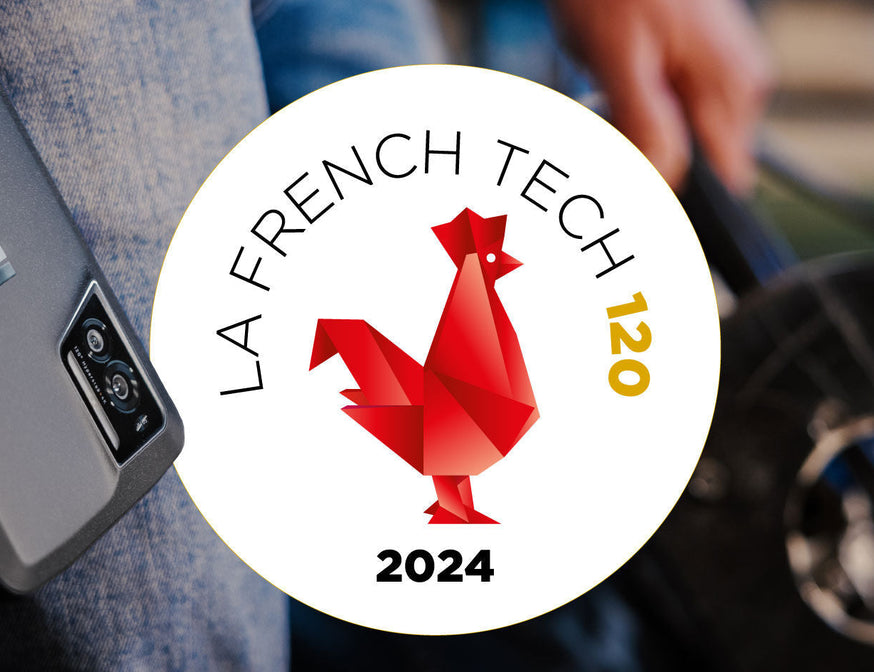
Crosscall, winner of the French Tech 120 program for the fourth time
Once again this year, Mission French Tech has selected Crosscall, for the fourth time in 5 years, as part of its annual French Tech 120 promotion. The Aix-based brand was selected from 120 French start-ups and scale-ups with the potential to become world-class technology leaders. The selection criteria for this year's edition are even more demanding, based on economic performance as well as a number of social and environmental commitments. Crosscall, the French manufacturer of ultra-rugged and durable smartphones and tablets, has established itself as a French technological flagship by offering increasingly sovereign and sustainable solutions. Since its creation in 2009, the Aix-en-Provence-based scale-up has become a benchmark in enterprise telephony. The brand was recently chosen by specialist retailer Leroy Merlin to equip its 30,000 employees, and is continuing its international expansion by positioning itself in markets linked to critical communications, a strategic axis in Crosscall's development. The selection criteria for this fifth promotion have evolved to give pride of place to commitments linked to the ecological transition and gender equality. These are strategic points for Crosscall, which was awarded an EcoVadis Gold medal, placing it in the top 5% of companies with the best CSR performance. The company's actions include its ability to extend the lifespan of its 5-year Warranty handsets, and the new eco-design axes developed with the STELLAR-X5, the French brand's latest smartphone incorporating 26% recycled materials. On this occasion, Crosscall developed its first carbon footprint, enabling the real impact of a smartphone to be measured throughout its lifecycle, and to take its eco-design approach even further in the future. Crosscall also stood out for its gender equality index : the score of 84/100 underlines the French company's initiatives to ensure the representation of women in its management bodies and to reduce the pay gap between women and men in similar positions. By joining the French Tech 120, Crosscall will benefit from close support from all the relevant authorities to pursue its development and its ambition to establish itself as a new leader in mobile telephony on an international scale.

CROSSCALL: "SERVICE FRANCE GARANTI" CERTIFIED SERVICE AND RECONDITIONING
Since its creation in 2009, the French manufacturer of smartphones and tablets Crosscall has always made it a point of honor to remain close to its users. This includes high-quality customer service, offering responsiveness and efficiency also enabled by local roots and a majority of jobs in France. Certified customer service On the strength of this positioning, Crosscall has pursued this long-term project and has now reached a new milestone: the company has just obtained Service France Garanti certification for its SAV and Reconditioned services, which covers the repair or reconditioning of its products. An achievement that rewards years of good practice, an absolute determination toextend the useful life of its products and give them a second life, and the building of a relationship of trust with its customers. So, what is Service France Garanti? It's a certificate of conformity, guaranteeing that the company meets the following two cumulative criteria: - 90% of the workforce involved in after-sales service and reconditioning is subject to a French employment contract. - 90% of the workforce in direct contact with the customer is subject to a French-law employment contract. What does this mean in concrete terms? First and foremost, it means thatthe devices can be moved more quickly between the customer and the company, given their proximity to the area. What's more, they benefit from "French-style" expertise when they are taken in hand. What's more, the customer has an efficient, responsive contact person who speaks his or her language, enabling them to maintain a relationship of trust throughout their exchanges. All this takes place in total transparency concerning the device support chain. In short, a substantial saving in time, money and energy for all parties. This achievement is fully in line with the company's CSR policy, one of the pillars of which is to develop its local involvement. This is further proof of the company's determination to bring to fruition this objective and solidify its status as a French company!

HOW DO YOU BACK UP ALL YOUR DATA ON ANDROID?
Changing your phone or need to send it in for service? Save your data for easy restoration. HOW TO BACK UP YOUR DATA VIA THE CLOUD? Photos and videos : 1. Open the Google Photos application 2. Sign in to your Google account 3. At the top of the screen, press Menu 4 . Select Settings > Backup & Sync 5. Activate the Backup and Synchronization option For optimum quality, we recommend that you choose the original-quality backup option in Google Photos, to preserve the impeccable quality of images captured during your adventures. Files and folders : 1. open the Google Drive application 2. Press Add 3 . Tap Import 4. Specify the location of the files to be imported, then tap them. 5. Check that your files have been imported! Data and settings : 1. Open the Settings application 2. Press System > Advanced > Backup 3 . Press Backup Now For a full backup, activate the Google One Backup option for benefit from extensive, secure storage. WhatsApp data : 1. open the WhatsApp application 2. Select the three dots at top right 3. Select Settings > Discussions > Save discussions > Save HOW TO BACK UP YOUR DATA ON YOUR COMPUTER? Photos and videos : 1. connect your device to the computer via your USB cable, X-DOCK or X-CABLE station 2. select File transfer 3. Find your photos and videos in Shared internal storage > DCIM 4. Transfer your data to your computer or SD card For Windows users, learn more about Quick Share, the easy way to transfer files between devices. Files and folders : 1. Connect your device to the computer via your USB cable, X-DOCK or X-CABLE station 2. select File Transfer 3. Find your files in Shared internal storage space 4. Transfer your data either to your computer or to your SD card If you're transferring your data to a Mac computer, you'll need to download software such as Android File Transfer. HOW TO RESTORE YOUR DATA AND SETTINGS? When you pick up your new Android phone, log in to your Google account during setup. Activate automatic restore to recover your backed-up data. For content transferred to a computer or SD card, simply drag the files into the corresponding folders on your smartphone. On a Mac, use Android File Transfer to transfer files. For data backed up to Google Drive or Google Photos, follow the corresponding restore steps on your new device. Rest assured that your data is safe and secure.

Orange Business and Crosscall win LEROY MERLIN tender
With Orange Business and Crosscall, Leroy Merlin will continue its digital and sustainable transformation, and bring ever more efficient and personalized service to its customers. Thanks to the operator's high quality services and the French manufacturer's innovative "all-in-one" approach, Orange Business and Crosscall will equip and connect all Leroy Merlin employees for an unprecedented 5-year period. More than 30,000 rugged and durable handsets will be used by the various trades of the French market leader in home improvement. One of France's favorite retailers equipped by a 100% French duo The technical sophistication and durability of the terminals, combined with Orange Leasing's mobile fleet leasing service based on a circular economy approach, enabled Orange Business and Crosscall to stand out from the crowd and win the tender launched by Leroy Merlin to renew its mobile fleet. More than 30,000 terminals will equip all employees of one of France's favorite retail chains (Palmarès Marketing and EY-Parthenon 2023), in their various professions: sales, in-store customer service, logistics, security, administrative services and management committees. Orange Business and Crosscall's success in winning one of the largest telephony tenders in France in 2023 demonstrates their ability to meet Leroy Merlin's requirements and the specific needs of its various employees. This is one of the largest B-to-B contracts won by the manufacturer, and the first of this scale. in the retail sector. More than 29,000 STELLAR-X5s, the latest smartphone launched by Crosscall, will equip all Leroy Merlin employees. 3,000 CORE-X5 smartphones will form a shared mobile fleet for additional needs. Crosscall's ecosystem of accessories, a real strength of the French brand, has also been acclaimed by Leroy Merlin, which has ordered over 700 X-SCAN optical scanner modules to transform smartphones into high-performance barcode scanners in all situations. "We're proud to support one of France's finest retailers andequip its 30,000 employees with the STELLAR-X5, a smartphone designed to combine technical and environmental performance," says Cyril Vidal, Founder and Chairman of Crosscall. "We are co-building a global approach with Leroy Merlin to support them in their digital and sustainable transformation. Today, with Crosscall, we're taking a new step forward in our shared ambition to limit the carbon footprint of telecom usage ", says François Fleutiaux, General Manager, Orange Business France.

CROSSCALL ENTERS THE BRITISH AND IRISH MARKETS
Renowned for its robust and innovative mobile solutions, Crosscall continues its international development and announces its strategic expansion into the UK and Ireland. At the origin of the outdoor mobile technology market, Crosscall offers waterproof, durable smartphones and tablets with long battery life. Cyril Vidal created this European leader in 2009 to meet his specific needs, as none of the existing cell phones met his expectations. Today, the brand has sold over 4.5 million devices in more than 26 countries, including South Africa. RESPONDING TO THE LACK OF CUTTING-EDGE DEVICES ON THE B2B MARKET Faced with a limited offer on the mobile B2B market in the UK and Ireland, Crosscall is opening up new perspectives with devices combining robustness and aesthetics, effectively bridging the gap between consumer and business needs. Its range of waterproof, long-lasting, long-range devices promises increased productivity and security at a competitive price, challenging established brands. What's more, Crosscall is the first and only brand to offer a 5-year Warranty for smartphones and tablets, well ahead of its competitors in this field. The brand's entry into the UK and Irish markets is underpinned by the company's commitment to sustainability, offering a particularly attractive Total Cost of Ownership (TCO) for the B2B market. Crosscall's user-centric approach to innovation is synonymous with exceptional value and quality, thanks to its cutting-edge R&D department. based in the south of France. As the only manufacturer of smartphones and tablets to offer a 5-year Warranty, Crosscall stands out for its rugged smartphones with excellent design, user experience and features, rivaling any consumer device. Crosscall's offer covers not only hardware, but also software and services. In the past, the company's customers have been impressed by its personalized services, deploying solutions perfectly tailored to their needs. Innovations are often the result of customer demand, with requirements transformed into new accessories, features or applications. Specific functionalities, such as scanning or Push-to-Talk (PTT) solutions requiring a prior license, have thus been developed over the years to meet customers' wishes. Enhanced by an ecosystem of accessories andcustomizable B2B applications, the brand's smartphones and tablets offer tailor-made solutions that facilitate business activities in all contexts, including difficult outdoor conditions. What's more, all the devices Crosscall offers in the UK and Ireland have the added benefit of being Android Enterprise Recommended certified. The growth of the BYOD (Bring Your Own Device) market, particularly in the hospitality, healthcare, retail and logistics sectors, opens up exciting opportunities for Crosscall's versatile devices. As well as being durable, Crosscall devices feature a dual SIM system, enabling them to meet the needs of companies looking for a single device for their employees: a cell phone or tablet that stands up to professional constraints, while incorporating much-appreciated aesthetics, without losing functionality. B2G OPPORTUNITIES THANKS TO SOLID EXPERIENCE Crosscall is also well placed to exert a significant influence on B2G demand (between businesses and the public sector) and on the mission-critical communications market, through the tender for the Emergency Services Network (ESN). The British government wants to move from the current service on the airwaves to 4G and 5G technologies. This transition will enable frontline workers to quickly access critical and vital information, including real-time data and images, during emergency situations. Crosscall's proven experience in continental Europe and other parts of the world testifies to its ability to deliver large-scale, sustainable communications tools that play a vital role for emergency services and public safety personnel. Having established a strong presence in the European market with renowned customers such as SNCF (France's state-owned railway company and the continent's second largest rail network), the French police and gendarmerie and Swissport, Crosscall is poised for further international growth and innovation. This manufacturer of durable smartphones and tablets has already deployed over 350,000 devices in the security and defense industry. MATTHEW BURCHELL SPEARHEADS CROSSCALL'S LAUNCH IN THE UK AND IRISH MARKETS To consolidate this international expansion, Matthew Burchell will take on the role of Business Development Director for the UK and Ireland, leading development efforts in the region. Although his arrival at Crosscall is recent, his in-depth knowledge of the technology market is undeniable, with almost a decade of experience in enterprise networking, automation and mobility solutions. "At Crosscall, we're not just going to launch products in the UK and Ireland, we're going to help improve enterprise mobility," says Matthew Burchell. "Our devices are designed for the modern worker, offering good looks, as well as durability and performance-enhancing features." He adds, "Crosscall is committed to raising the bar for mobile devices in the UK and Ireland, while offering consistent availability of high-quality products and services across Europe, through partnerships with leading mobile service providers, value-added resellers, independent software vendors and distributors."

Crosscall awarded an EcoVadis Gold Medal for its CSR performance
EcoVadis, the world-renowned Corporate Social Responsibility (CSR) rating agency, has awarded Crosscall a gold medal, ranking the company among their TOP 5% of the best-performing companies in this field. CONTINUOUS IMPROVEMENT IN CROSSCALL'S CSR PERFORMANCE Each year, Crosscall has its CSR performance assessed by EcoVadis, an independent third-party that evaluates the performance of over 125,000 companies of all sizes in 175 countries according to 4 criteria: Environment, Social, Ethics and Responsible Purchasing. The latest assessment carried out by EcoVadis at the end of 2023 highlighted Crosscall's further progress and the continuous improvement work carried out over the years. Today, Crosscall's CSR performance has earned it a gold medal, ranking it among the top 5% of companies rated by EcoVadis, all sectors combined. STELLAR-X5: AN ECODESIGN APPROACH THAT MAKES A DIFFERENCE Among the initiatives that have enabled Crosscall to progress this year, many are linked to the company's commitment to offering sustainable solutions. The work carried out on the design of the STELLAR-X5, Crosscall's latest smartphone, demonstrates the company's determination to go even further. With a 5-year Warranty, the STELLAR-X5 is made from 26% recycled materials, which have proven their resistance by passing the tests the company carries out on all its products. What's more, the STELLAR-X5 is sold without charger or earphone, which means less production and a smaller packaging made entirely from recycled cardboard. A DAILY COMMITMENT FROM ALL OUR TEAMS The actions taken by Crosscall to improve its CSR performance are not limited to the design of its products. In fact, every day, all the company's teams and departments make efforts in this direction. Our teams are working to develop a range of refurbished products to give your smartphones a second life. Employees are trained and made aware of corporate responsibility issues such as ethics, responsible purchasing and discrimination-free recruitment. Numerous initiatives are in place to continue creating a safe and fulfilling environment for our teams. The feedback provided by EcoVadis during this evaluation will help to determine and prioritize the areas of work that will enable us to continue to progress in the years to come. To find out more about Crosscall's CSR policy and actions, please consult the CSR Report 2023.

Crosscall launches core-z5, the high-performance, durable smartphone
Crosscall, the French manufacturer of ultra-rugged, waterproof and durable smartphones and tablets, unveils CORE-Z5, its first 5G smartphone. Never before has Crosscall achieved such power: its Qualcomm QCM6490 processor and compatibility with the latest generation networks (5G, WiFi 6/6E) combine to offer optimum quality of service in all circumstances. Reliable, durable and rugged, the CORE-Z5 adapts to the most demanding conditions. As the first 5G smartphone on the telephony market with a 5-year Warranty, the CORE-Z5 is a long-term investment for the user. CORE-Z5: THE MOST POWERFUL CROSSCALL SMARTPHONE With the CORE-Z5, Crosscall has added its most powerful model to its range of smartphones, without compromising on the DNA that has made the brand so successful. The CORE-Z5 is the first 5G smartphone on the market with a full 5-year Warranty. Its Qualcomm® QCM6490 processor was chosen by our engineers for its performance and the benefits of the "Extended Life" program of which it is a part: operating system updates are guaranteed, as are upgrades to the CORE-Z5. security updates. Certified AER (Android Enterprise Recommended), the CORE-Z5 not only meets all the security and update requirements associated with this certification, but also simplifies the deployment and management of corporate mobile fleets. The CORE-Z5 is ultra-resistant: it complies with military standard MIL-STD-810H, including repeated mechanical stress tests in exceptional climatic conditions (-25° and +60°), drops from 2 meters onto hard surfaces, and water resistance to various liquids (chlorinated water, drain oil, corrosive products, etc.). Crosscall engineers have paid particular attention to battery life and autonomy, which are the most important criteria for users when choosing their smartphone. The CORE-Z5's high-capacity battery (4,950mAh), combined with energy-efficient components, gives you up to 44 hours of talk time. The CORE-Z5 is fast-charging, taking just 42 minutes to charge to 50%, and also features reverse charging: you can use the CORE-Z5 as a nomadic battery to recharge a colleague's or friend's phone, or even another device such as headphones or a flashlight, using the dual USB-C cable included in its eco-designed packaging. As for battery life, it's rated at 800 charge cycles, so you can count on a device whose autonomy will be an asset not only every day, but for many years to come. In this way, Crosscall hopes to slow down the rate at which cell phones are renewed, an essential objective in its commitment to more responsible and sustainable telephony in response to current environmental and economic challenges. Witha 5-year Warranty and a repairability index of 9.1/10, the CORE-Z5 is a long-term investment for anyone looking for the ultimate in reliability. performance in a smartphone designed to last longer and be more repairable. A REAL MOBILE OFFICE Security, industry and construction are just some of the sectors that are accelerating their digitalization. So much so, in fact, that today's smartphones are called upon to perform a wide range of tasks, becoming one with the user. That's why the CORE-Z5 concentrates a maximum number of functions dedicated to professionals, while adapting to demanding environments. The ergonomics of the CORE-Z5 have been specially studied by our designers: its 6.08" HD screen with a 19:9 aspect ratio reconciles optimal reading comfort with a high level of user comfort. easy handling. This makes it ideal for viewing maps or 3D plans, filling in forms, or entering health check-ups - even when wearing gloves, thanks to Glove Touch technology. Its 48 megapixel camera with Fusion4 technology and its 4K camera offer optimum image quality even in low light. To enable all professionals to work in all circumstances, the Crosscall teams have integrated an innovative feature: a solution that replaces the computer with the smartphone, offering a unique experience in terms of mobility and productivity to all professionals who alternate, on a daily basis, between field and administrative missions. Thanks to this solution, you can enjoy a dedicated interface similar to that of a PC (multi-windows, launch bar...), by connecting the CORE-Z5 directly to a simple screen*. In this way, the CORE-Z5 transforms itself into a computer, and becomes the work tool that centralizes the data of all professionals. A solution that also opens up the possibility for all users to limit their personal equipment to a single terminal, depending on their use. *This solution, available in Q1 2023, will be rolled out via an update to all CORE-Z5 smartphones, including those already in circulation. OPTIMIZED FOR CRITICAL COMMUNICATION The CORE-Z5 benefits from all CROSSCALL's expertise in group communication. It also meets all the necessary criteria to establish itself as the essential tool for mission-critical applications, replacing older handheld tools. Push-to-Talk compatible and equipped with four programmable buttons, the CORE-Z5 transforms itself into a walkie-talkie 2.0, making it possible to communicate and share content hitherto inaccessible by this type of technology (photos, videos, geolocation...), simultaneously with several people, with no distance limit; a need increasingly present in companies, particularly for professionals in the field. To ensure optimal communication even in noisy environments, Crosscall engineers chose a 2W, 100 dB loudspeaker, three times more powerful than the average. Also noteworthy is the accuracy of its GPS, which reaches 3 meters, whereas the GPS of smartphones on the market generally offer an accuracy of 10 meters. The CORE-Z5 is also 4G and 5G broadband PMR (Private Mobile Radio) compatible, a feature particularly sought-after by businesses in all sectors. It enables access to private or public networks, thus guaranteeing the security of your business. data exchange but also communications in all circumstances, thanks to a flow prioritization and preemption mechanism. This means that professionals can exchange data between several remote sites without any network loss, and carry out critical operations requiring close cooperation. To meet the needs of different trades, the CORE-Z5 covers many private network bands: n28, n38, n40, n77, n78 on 5G, and bands 28, 38, 40 and 68 on the 4G network. The CORE-Z5 is thus the world's first smartphone compatible with the 68 band (700 MHz) , which in most European Union countries belongs to state bodies and is dedicated to public safety. In France, this frequency band belongs to the Ministry of the Interior, and enables law enforcement agencies to benefit from private, secure communication during operations. This compatibility represents a real strength for Crosscall, which already equips all Gendarmerie and Police forces, and has made group communication its major development focus.

World Championship class40 crosscall crowned champion
One year after its launch, the Class40 Crosscall won the World Championships in its class this weekend in La Rochelle. A title that validates not only the potential of this prototype combining innovation and durability, but also that of its atypical skipper. After his two world freeride ski championships, Aurelien Ducroz adds a new world title to his list of achievements, demonstrating once again his thirst for victory and his ability to lead ambitious projects. Aurelien Ducroz: "I've won two World Champion titles on skis, but this is the first one on a boat - it's extraordinary! We sailed well during the first three days of the championship, with three great races, always in the leading group. It all came down to maneuvering, and we were pretty good at that. We're obviously frustrated not to have done more, but now we can only be happy with the result! Racing with a crew reminded me of the Tour de France à la Voile, which I did in a Diam24 three years in a row... You get your reflexes back, even if it's a bit physical on these boats, but it was a lot of fun. Working with Vincent Riou was just extraordinary. Sailing with someone with so much experience is a real opportunity and a real pleasure. So I'd like to thank him enormously, as well as all the others who were on board, David Sineau, Eric Levet, Thomas Audren, not forgetting my boat captain Jonathan Chodkiewiez, with whom I'm very happy to have been able to share this moment. I'm super proud to bring this World Champion title to this great project we've been putting together since last year with my partners in the Crosscall Sailing Team, Crosscall in the lead, who were the first to put their trust in me in the project to build our prototype." CLASS40 WORLD CHAMPIONSHIP PODIUM 1. CROSSCALL (166) - Aurélien DUCROZ 2. INTER INVEST (175) - Matthieu PERRAUT 3. REDMAN (161) - Antoine CARPENTIER Credit photo : P. Garenne UPCOMING RACES July 17: start of the Drheam Cup single-handed race in Cherbourg. November 6: start of the Route du Rhum, destination Guadeloupe. PROJECT PARTNERS

HOW TO TURN YOUR SMARTPHONE INTO A WALKIE-TALKIE?
The walkie-talkie is the gadget everyone loves. Used to coordinate teams in the field, it's also great for communicating with your buddies during a mountain bike or hiking outing. Now, thanks to Push To Talk (PTT) applications, you can turn any smartphone into a real walkie-talkie. PUSH-TO-TALK APPLICATIONS AKA PTT The principle of a Push-To-Talk application can be summed up in one translation: Press, speak! As you may have guessed, it's exactly the same principle as a walkie-talkie. Simply put, Push-To-Talk applications let you create discussion groups to which you can communicate orally, instantaneously, at the touch of a button. Unlike traditional walkie-talkies, Push-To-Talk applications use 3G/4G/WiFi networks, which means they can only be used in areas with coverage, but with unlimited range. X-TALK, THE FREE WALKIE-TALKIE APPLICATION DEVELOPED BY CROSSCALL At CROSSCALL, we've developed our own walkie-talkie application: X-TALK. Available on all Android smartphones, this application enables all CROSSCALL owners to create a discussion group and communicate instantly with group members. Once launched, X-TALK allows you to follow a discussion or directions without having to grab your phone. Talking is as easy as pressing a button. The new CROSSCALL smartphones feature a dedicated button for quick and easy access. With X-TALK, you can also share your geolocation with the whole group. SETTING UP A PUSH-TO-TALK APPLICATION ON A PROGRAMMABLE BUTTONIf you own a CROSSCALL or any other phone equipped with a programmable button, you can set up this button so that each time you press it, you communicate directly via your Push-To-Talk application to the group of your choice.To set up a Push-To-Talk application on a CROSSCALL smartphone: Go to Settings then Buttons Then in Dedicated Buttons, click on the blue wheel next to Personalized Select the Push-To-Talk application and you're done! To set up the button in the X-TALK application : Open the X-TALK application Click on the 3 dots at top right Then select "Configure PTT button". Follow the instructions .

To help you get the most out of your CROSSCALL, here are a few tips for using Android. CROSSCALL smartphones run on the Android operating system, which accounts for 80% of all devices on the market. To offer you even greater ease of use and fluidity, its features are constantly evolving. That's why we've put together a few tips and tricks to help you get the most out of your CROSSCALL Action Phone. GOOGLE ACCOUNT [ANDROID TIP - GOOLE ACCOUNT] First of all, if you haven't already done so, create a Google account. As Android is the operating system created by Alphabet, you'll be able to take advantage of all its features: Gmail, Youtube, Google Drive, Google Calendar and Contact. Your data will be automatically synchronized between your various connected devices. To create an account, simply visit the GOOGLE website. Ps: Create this account seriously and keep your address and password to one side. If you lose your phone, you'll be able to recover contacts and even geolocate the device directly via your computer. SET DATE AND TIME [ANDROID TIP - DATE AND TIME] Want to take a trip back in time, or simply set your smartphone's date and time? It's very simple: 1. open your phone's settings from the main menu. 2 . Scroll down to the "Date/Time" tab and click on it.3. You can choose to set the time manually or automatically. Ps: Automatic time setting works via the Internet. If you connect to a Wi-Fi network abroad, the time should update automatically. SCREENSHOT [ANDROID TIP - SCREENSHOT] Want to keep track of information without having to write it down, or simply capture a friend's snapchat? Screen capture is the best solution! It's very simple: 1. Simultaneously press the bottom volume button and the Power button.2. Find your screenshot in your Photo Gallery. Ps: Don't forget that if you take a screenshot of a friend's Snapchat, they'll be informed of your action! REMOVE SOUND / VIBRATION FROM YOUR TOUCH KEYBOARD [ANDROID TIP - KEYBOARD SOUND AND VIBRATION] Want to suppress the sound and/or vibration of your keyboard keys? It's very simple: 1. open your phone's settings from the main menu. 2 . Scroll down to the "Sounds and Notifications" tab and click on it.3. Click on the "Other sounds" tab.4. You can choose to activate or deactivate the sound and vibration of your touchpad. INSTALL AN APPLICATION [ANDROID TIP - INSTALL/UNINSTALL AN APPLICATION] The Play store gives you access to over a million applications that you can install. Installing an application is very simple: 1. Open the Playstore.2. Search for the desired application in the search bar.3. Click on the icon of the application you wish to download.4. Click on the "install" button for a free app, or on "buy" for a paid app.5. Installation begins. Once complete, a shortcut is created in the application launcher. You can then move it to your home page (see How to move an application). UNINSTALLING AN APPLICATION [ANDROID TIP - UNINSTALLING AN APPLICATION] Applications take up a lot of space on your phone's memory. So it's a good idea to clean house from time to time by deleting applications you no longer use. Uninstalling an application is very simple: 1. Open the Playstore. 2 . Search for the desired application in the search bar. 3 . Click on the icon of the application you wish to uninstall.4. Click on the "Uninstall" button. If you have purchased this application, the purchase will remain saved on your Google account, allowing you to download it again free of charge. MOVE AN APPLICATION TO THE HOME SCREEN [ANDROID TIP - MOVE AN APPLICATION TO THE HOME SCREEN] Android lets you move application icons around your home screen for faster access. How do you do it? It's very simple: 1. Press and hold your finger on the application icon you want to move until the screen splits.2. Without releasing your finger, drag the icon to the desired location.3. You can release your finger. CREATE AN APPLICATION FOLDER [ANDROID TIP - CREATE AN APPLICATION FOLDER] Organizing your applications in a folder allows you to find them more quickly by providing direct access from your home screen. Creating a folder is easy: 1. Press and hold your finger on the icon of the application you want to move until the screen splits.2. Without releasing your finger, drag the icon over the icon of another application. A white circle should appear below your finger.3. Release your finger. The two applications are grouped together in the same folder. In the same way, you can add new applications to the same folder. REMOVE AN APPLICATION FROM THE HOME SCREEN [ANDROID TIP - REMOVE AN APPLICATION FROM THE HOME SCREEN] You want to remove an application from your home screen, but without uninstalling it. It's very simple: Press and hold your finger on the icon of the application you wish to remove from the home screen. Drag it to the "delete" button at the top left of your screen. You can now release your finger. DISABLE APPLICATION NOTIFICATIONS [ANDROID TIP - DISABLE APPLICATION NOTIFICATIONS (LOLIPOP 5.1.1)] Notifications allow you to be alerted but can be intrusive, so it can sometimes be useful to disable them. It's very simple: 1. Open your phone's "Settings" from the main menu.2. Open the "Sounds and Notifications" tab.3. Open the "Application Notifications" tab.4. Choose your application.5. You can choose whether or not to allow the application to generate different types of notifications:- No notifications- Display them even when priority mode is activated- Display them on the lock screenNote that these last 2 modes can be complementary. CLOSE RUNNING APPLICATIONS (TASK MANAGER) [ANDROID TIP - TASK MANAGER] When you return to your menu, applications may continue to run in the background. This prolonged activity can reduce your battery life. You can stop application activity using the task manager. It's very simple: 1. Touch the "square" button (or press twice simultaneously on the central button if your phone is running an Android version prior to 5.1.1)2. With your finger, sweep to the left or right the applications whose activity you wish to stop USE YOUR PHONE AS A MODEM - CONNECTION SHARING [ANDROID TIP - CONNECTION SHARING VIA CABLE, WIFI, BLUETOOTH] If you're on the move and want to connect to the Internet to check your e-mails or access your documents, your smartphone can share its Internet connection with another device, such as a computer. To take advantage of this feature, you need a suitable subscription (data) and 3G/4G Internet access. Activating sharing is very simple: WIFI / BLUETOOTH 1. Access your phone's "Settings" from the main menu.2. Select the "Wireless and networks" category.3. Open the "More" tab, then "Connection sharing".4. On first use, enter "WIFI access point settings"- Personalize the name and password of your access point- Return to the "Connection sharing" menu- Check the box in the "Wi-Fi access point" or Bluetooth line, depending on your preferences. When you search for a Wi-Fi or Bluetooth network from your computer or tablet, you'll see your phone's router. Simply connect to it using your password. USB 1. Connect your two devices via the OTG usb port.2. Access your smartphone's "Settings" via the main menu.3. Select the "More" tab in the "Wireless and networks" category4. Open the "Connection sharing" tab5. Activate the "Via USB" function WIDGETS[ANDROID TIP - WHAT ARE WIDGETS FOR] Many people wonder what Widgets are for. In fact, they're quite practical, as they allow you to access an application or its content without having to go through it.They then offer various customization options to give you an even more practical and efficient look right from your home screen.

How to use your phone as a modem, connection sharing
If you're on the move and want to connect to the Internet to check your e-mails or access your documents, your smartphone can share its Internet connection with another device, such as a computer. To take advantage of this feature, you need a suitable subscription (data) and 3G/4G Internet access. Activating sharing is very simple. WIFI / BLUETOOTH 1. Access your phone's "Settings" from the main menu. 2. Select the "Wireless and networks" category. 3. Open the "More" tab, then "Connection sharing". 4. On first use, enter "WIFI access point settings"- Customize the name and password of your access point- Return to the "Connection sharing" menu- Check the box in the "Wi-Fi access point" or Bluetooth line, depending on your preferences. USB 1. Connect your two devices via the OTG usb port. 2. Access your smartphone's "Settings" via the main menu. 3. Select the "More" tab in the "Wireless and networks" category. 4. Open the "Connection sharing" tab 5. Activate the "Via USB" function