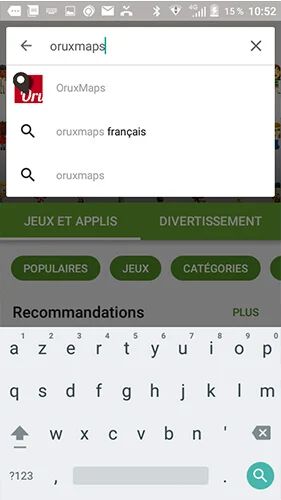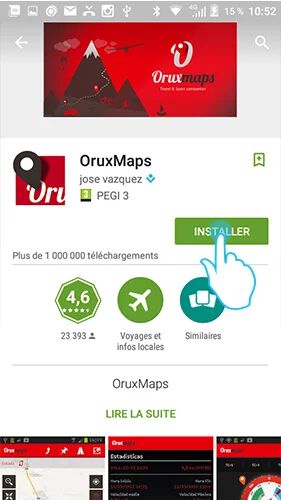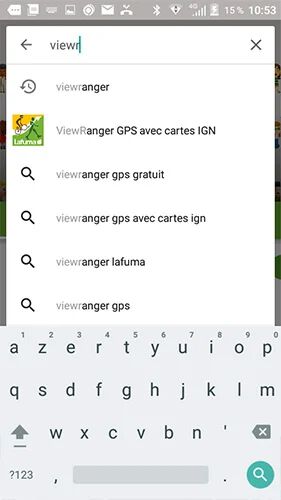Install
The Play store gives you access to over a million applications that you can install. Installing an application is easy:
1.Open the Play Store.
2. Search for the desired application in the search bar.
3. Click on the icon of the application you wish to download.
4. Click on the "install" button for a free application, or on "buy" for a paid application.
5. Installation begins. When installation is complete, a shortcut is created in the application launcher. You can then move it to your home page (see How to move an application).
Uninstall
Applications take up a lot of your phone's memory. So it's a good idea to do a bit of housekeeping from time to time, by deleting the applications you no longer use. Uninstalling an application is very simple:
1. Open the Play Store.
2. Search for the desired application in the search bar.
3. Click on the icon of the application you wish to uninstall.
4. Click on the "Uninstall" button. If you have purchased this application, the purchase will remain saved on your Google account, allowing you to download it again free of charge.
 Choisissez votre pays et votre langue
Choisissez votre pays et votre langue