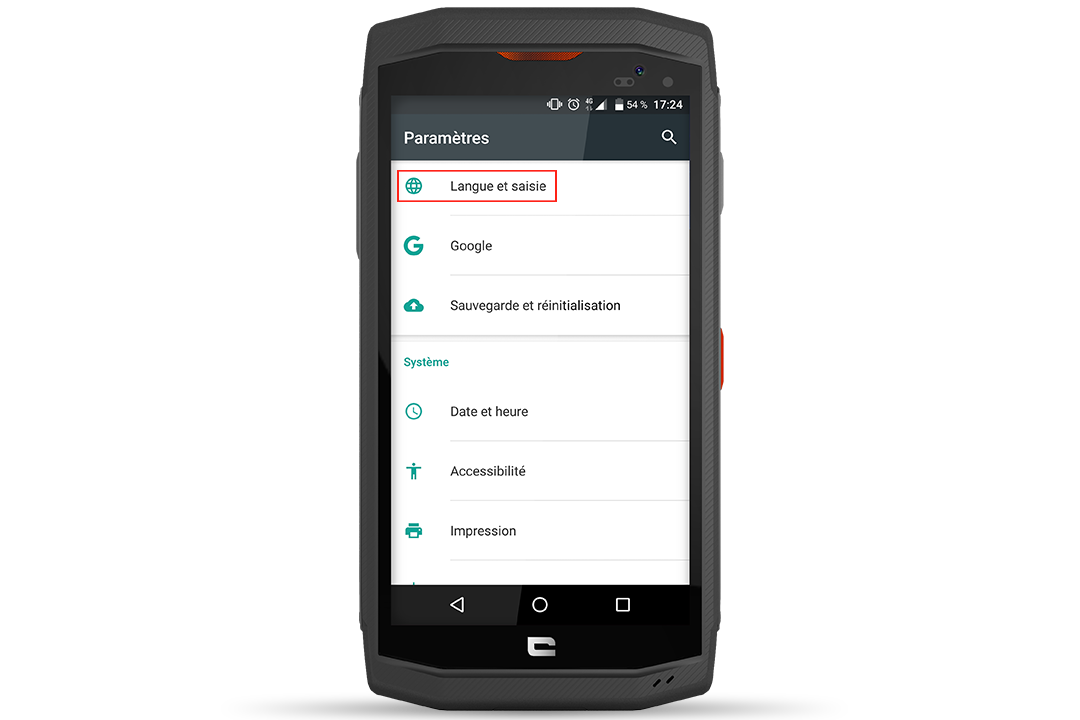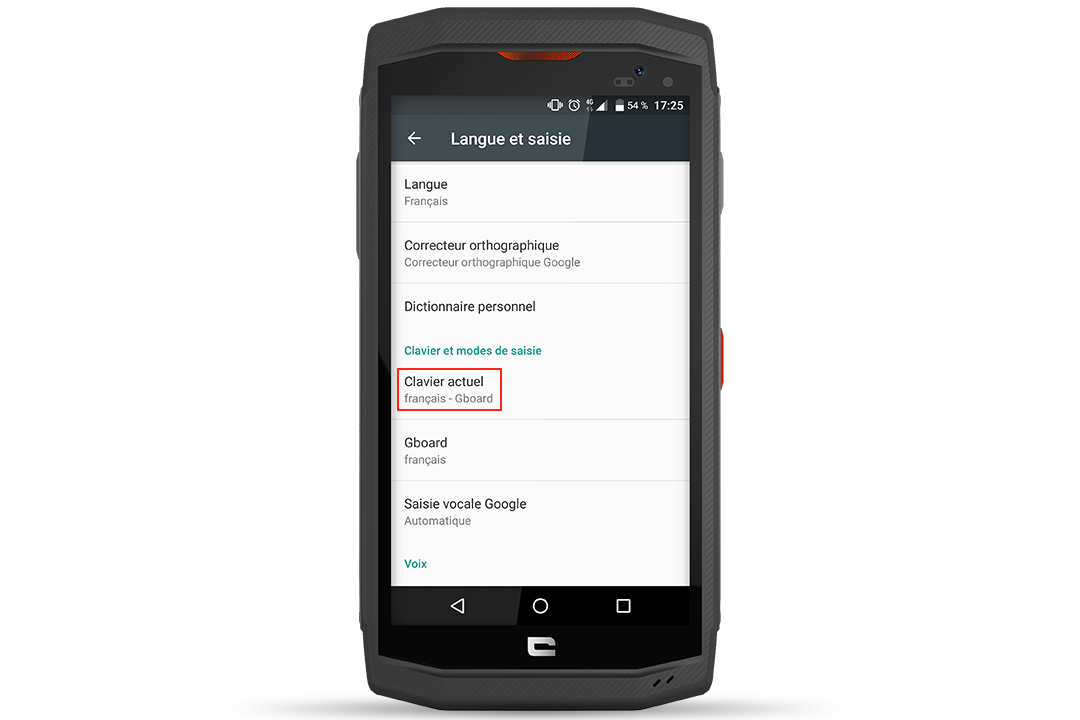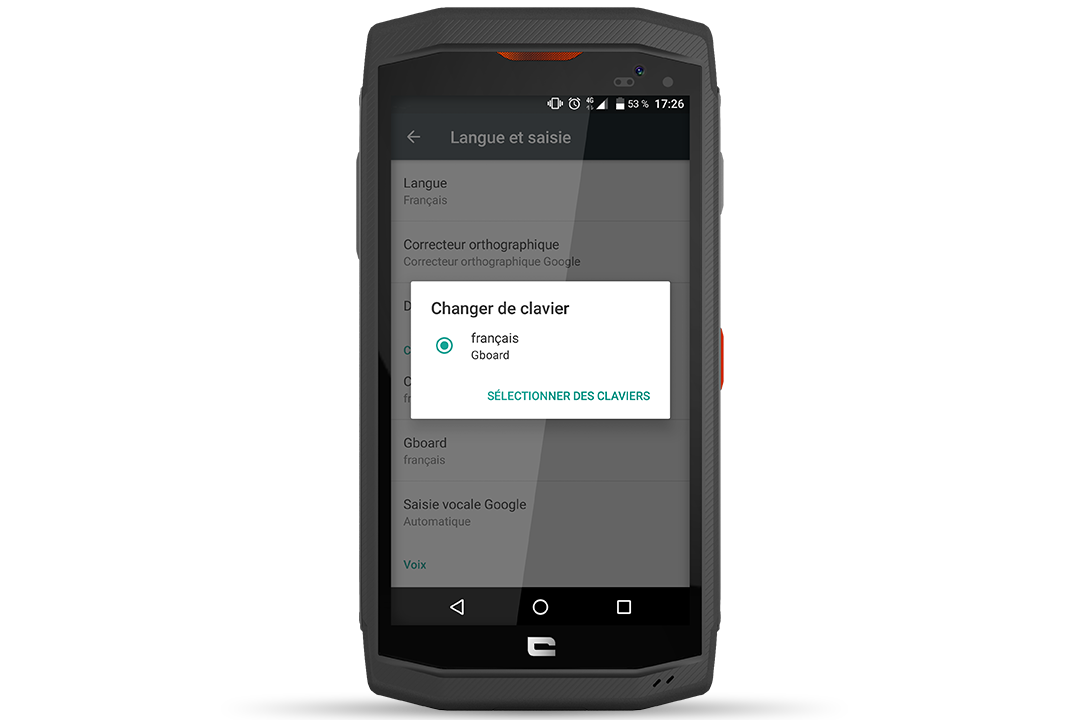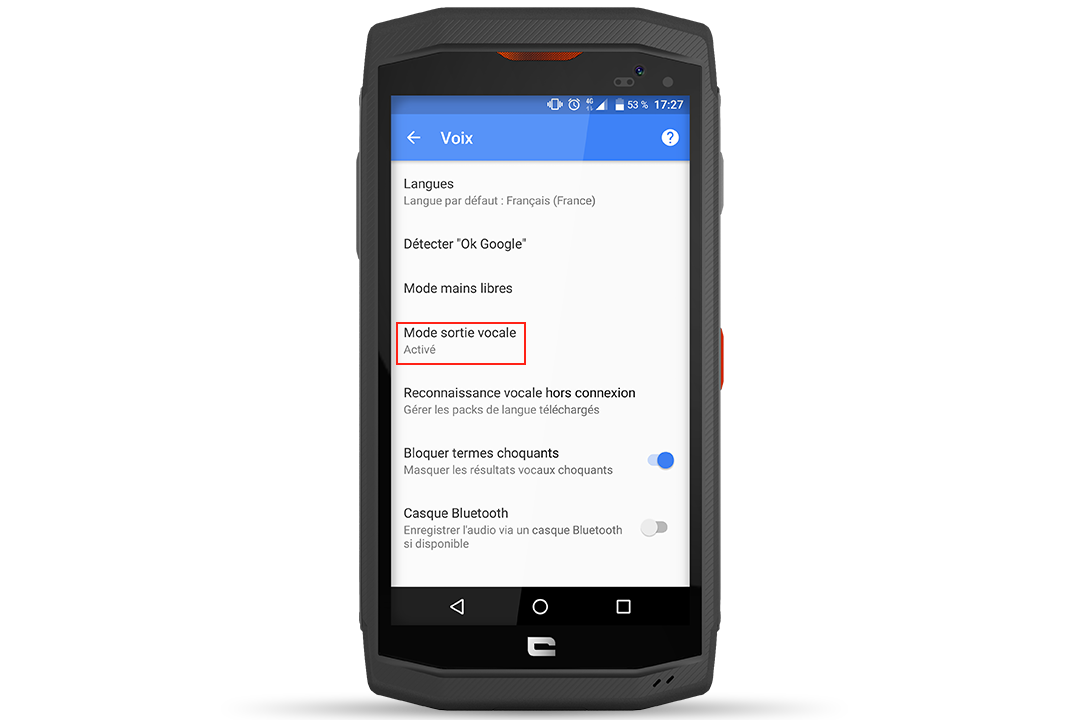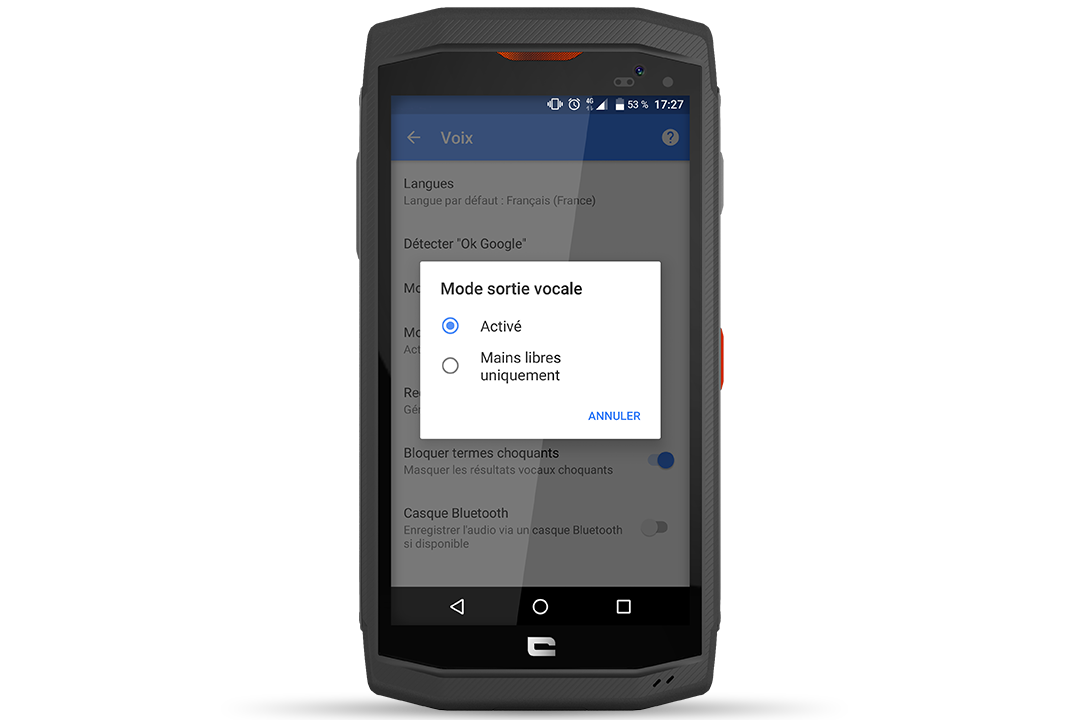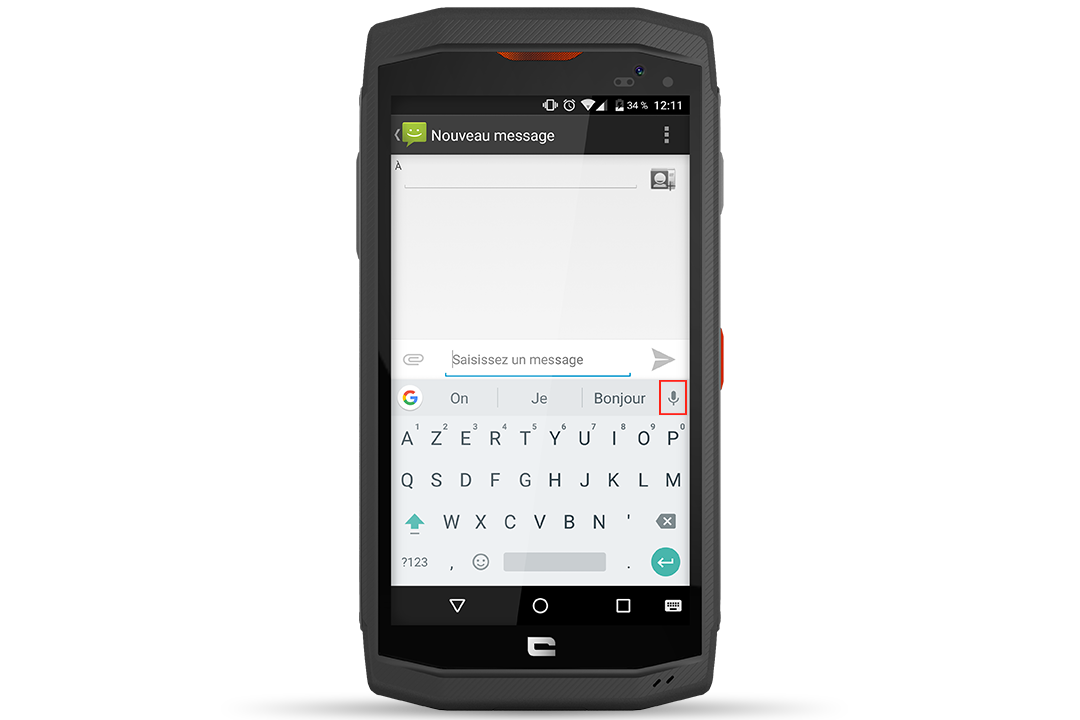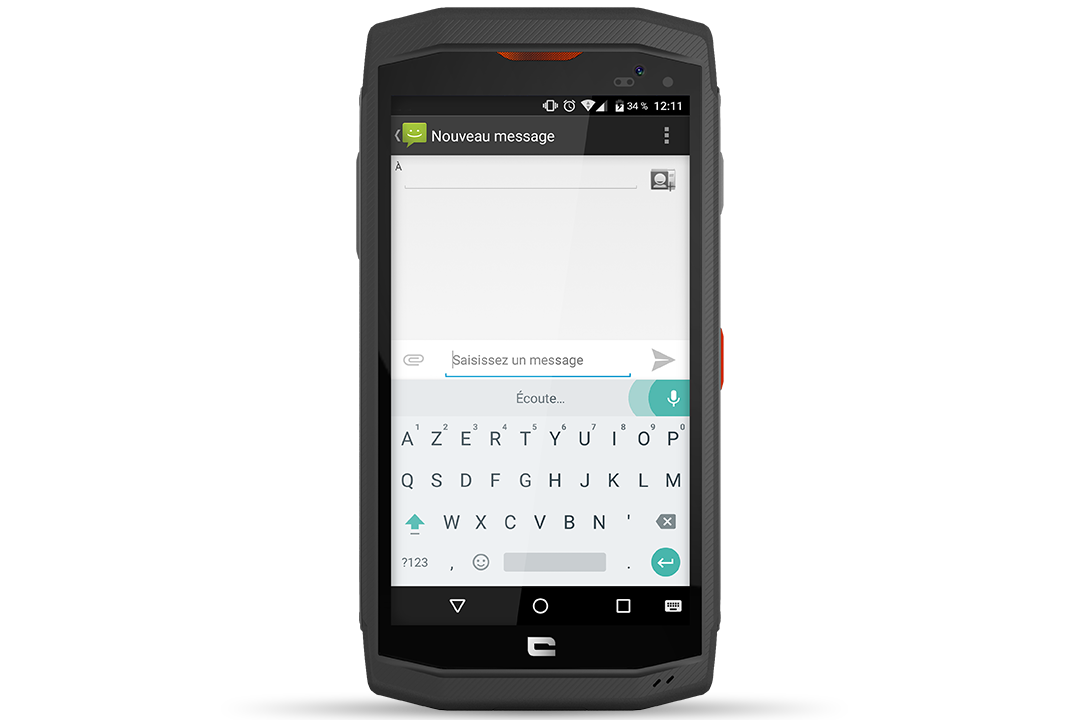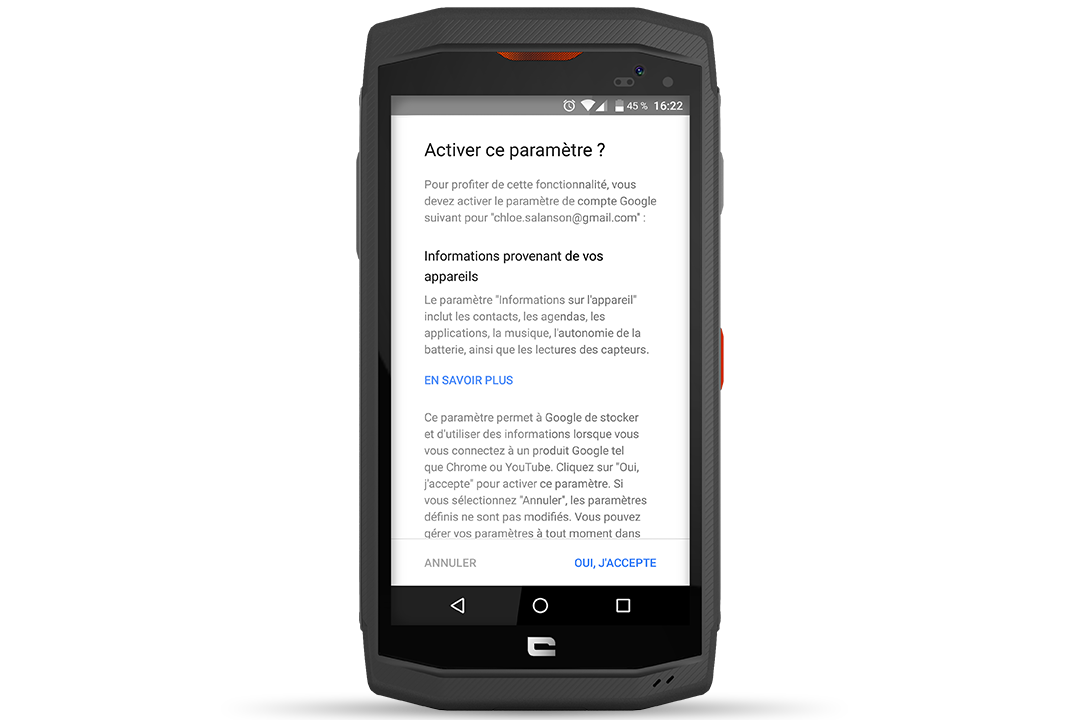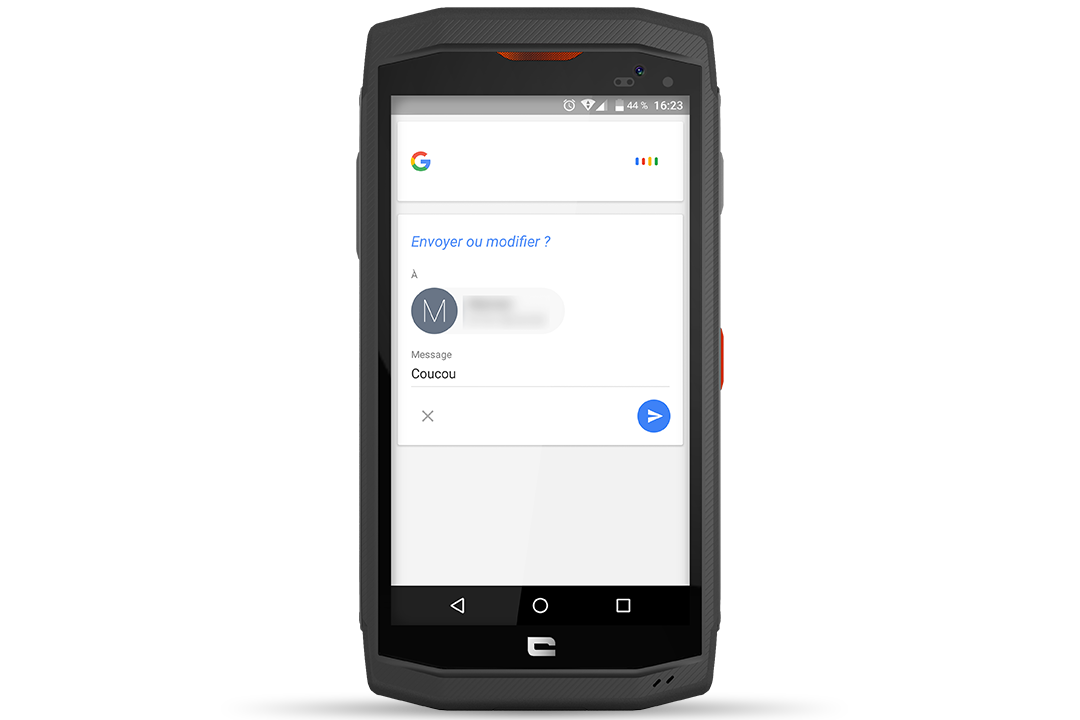Activating voice input
To be able to dictate text, you first need to activate voice input:
- Go to " Settings " then " Languages & Input ".
- Click on " Current keyboard " and " Select keyboards ".
- Activate " Google Voice Input " in " Voice Output Mode " and then " On".
- Open the SMS application.
- Click on the Micro key to the right of the keyboard.
- The message Speak now appears.
- Dictate your text clearly.
- If possible, avoid long sentences and complicated words which may not be included in the dictionary stored on your TREKKER-X3.
- As you dictate, the text is automatically displayed on the screen.
- Correct if necessary.
- Click on Send.
The "OK GOOGLE" method
In addition to sending SMS messages, this feature lets you perform a variety of tasks using your voice (write an e-mail, search the Internet, check the weather, etc.).
- On your TREKKER-X3's home screen, you'll see a Micro icon to the right of the search bar. Google. Press it and say "send SMS to (*the name of your contact*)".
- If you're doing this for the first time, Google will need to access the contacts stored on your device. Click on "Yes, I accept" to take advantage of this feature.
- Dictate your SMS clearly, taking care to pause between each word.
- Android's voice recognition system automatically creates an SMS. All
- that's left to do is click on " Send ".
equipment used