Switching the CORE-T5 on and off
SIM CARD INSTALLATION
1. When the unit is switched off, eject the SIM card drawer using the SIM card ejector by inserting it into the hole provided.
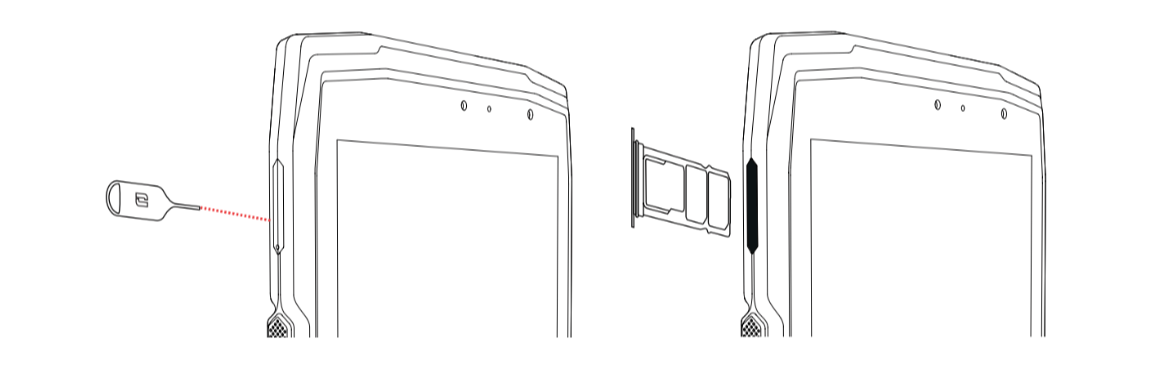
2. Remove the drawer completely.
3. You can install 2 nano SIM cards and a micro SD card in your tablet.
To ensure optimum compatibility with operator services, we recommend that you insert your SIM card, metal side side bottominto the right-hand compartment (SIM 1).
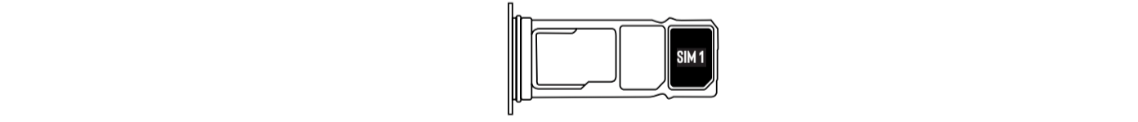
Insert a second nano SIM card metal side down, in the middle compartment (SIM 2) and/or a micro SD card in the left-hand compartment.
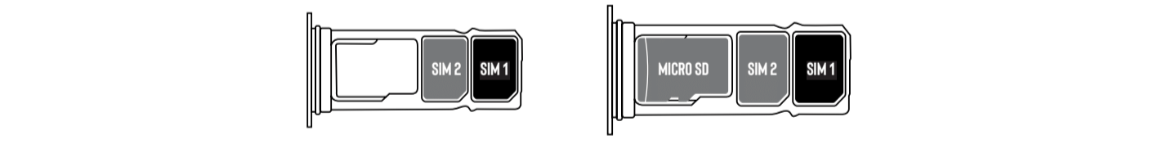
4. Replace the drawer ensuring that the cards are correctly aligned. alignedand that the drawer is correctly aligned with the shelf slot when you insert it.
Caution: To ensure that the shelf is watertight, make sure that the drawer is fully inserted and securely locked.
SWITCHING THE TABLET ON AND OFF
For turn on or switch off the unit, press the "On/Off" button button for a few seconds.
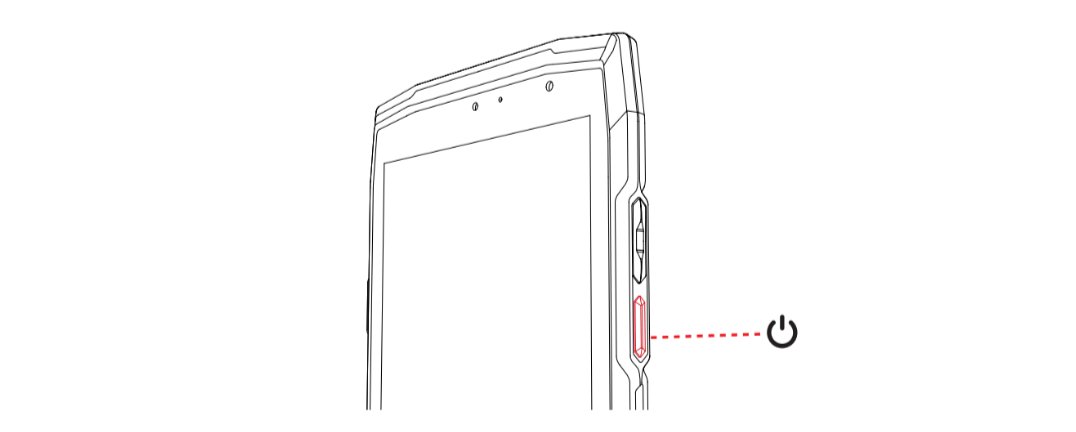
When you switch on your tablet for the first time, or after a data reset, follow the instructions to configure your device.
Once the tablet is switched on, this button can also be used to :
- Lock / Unlock your touch screen with a single short press
- Go to to emergency calls, turn off, restartand stealth mode of your tablet with a long press
LOAD
1. Open the sealing cover and connect cable and power adapter supplied in your pack via the USB-A PORT. Plug the other end of the cable into the USB-C port on your tablet.
2. Plug the AC adapter into an electrical outlet.
3. Once the battery is fully charged, unplug the tablet from charger. then disconnect the charger from the wall socket electrical outlet
To avoid premature wear and tear your smartphone's battery, we recommend charging your battery as soon as it reaches 20% and and avoid charging it beyond of 80%rather than carrying out complete charge cycles (from 0 to 100%).
Preferably use the cable and charger supplied with your mobile. Other cables and chargers may have an adverse effect on battery life.
 Choisissez votre pays et votre langue
Choisissez votre pays et votre langue