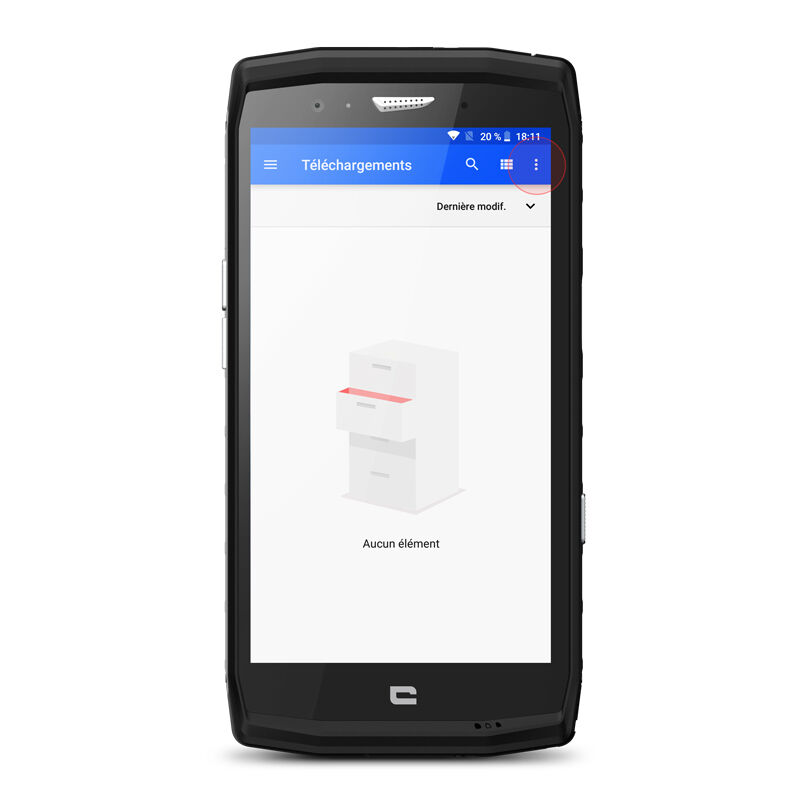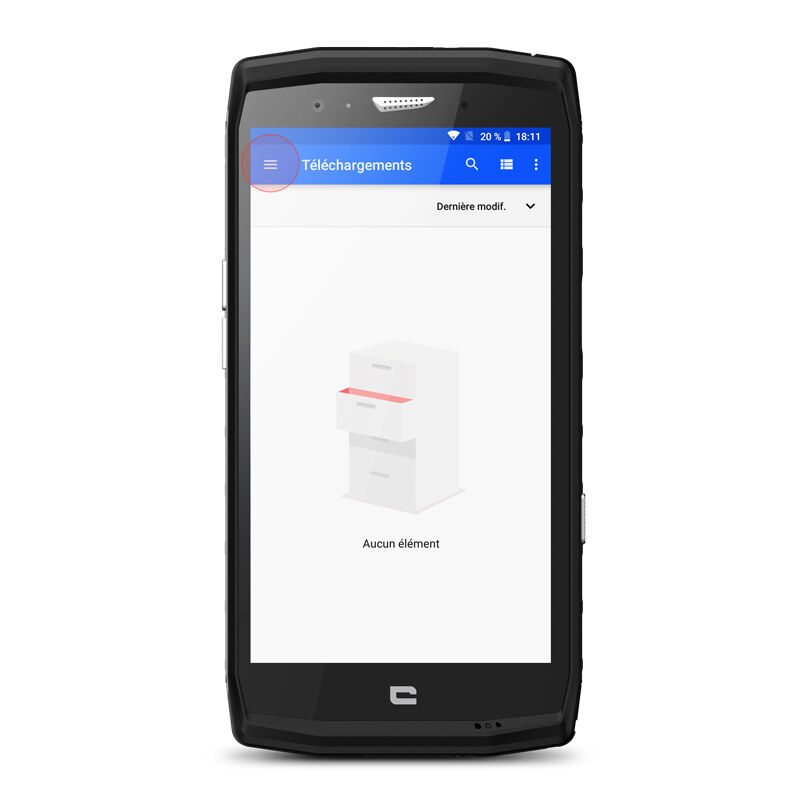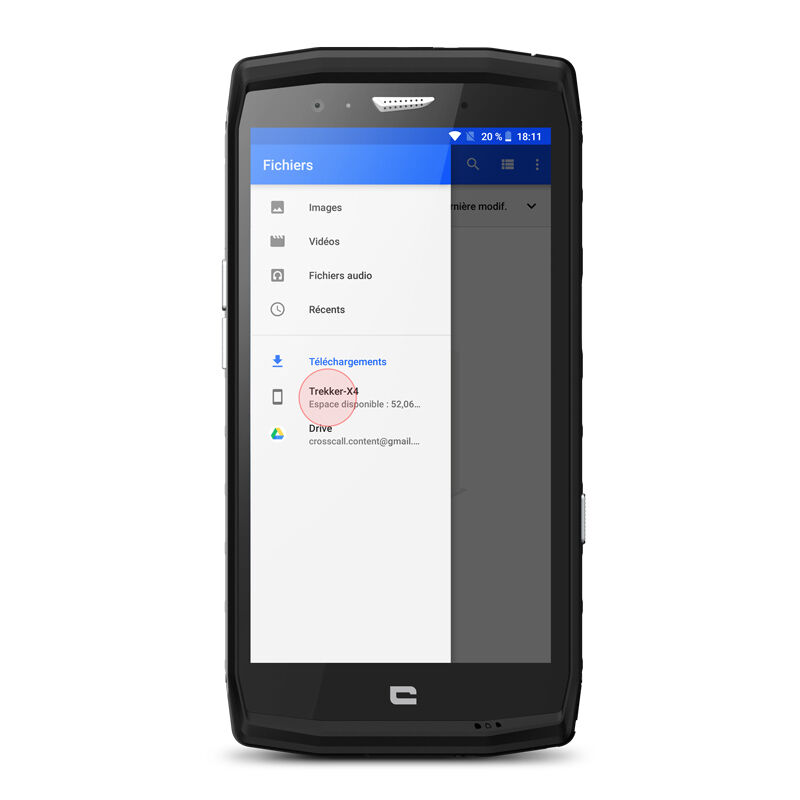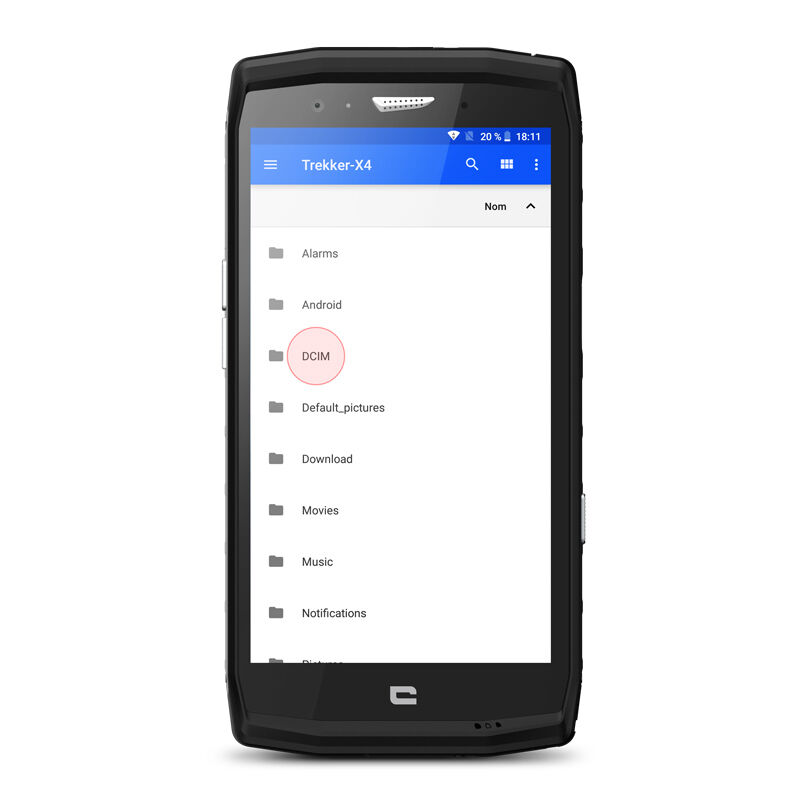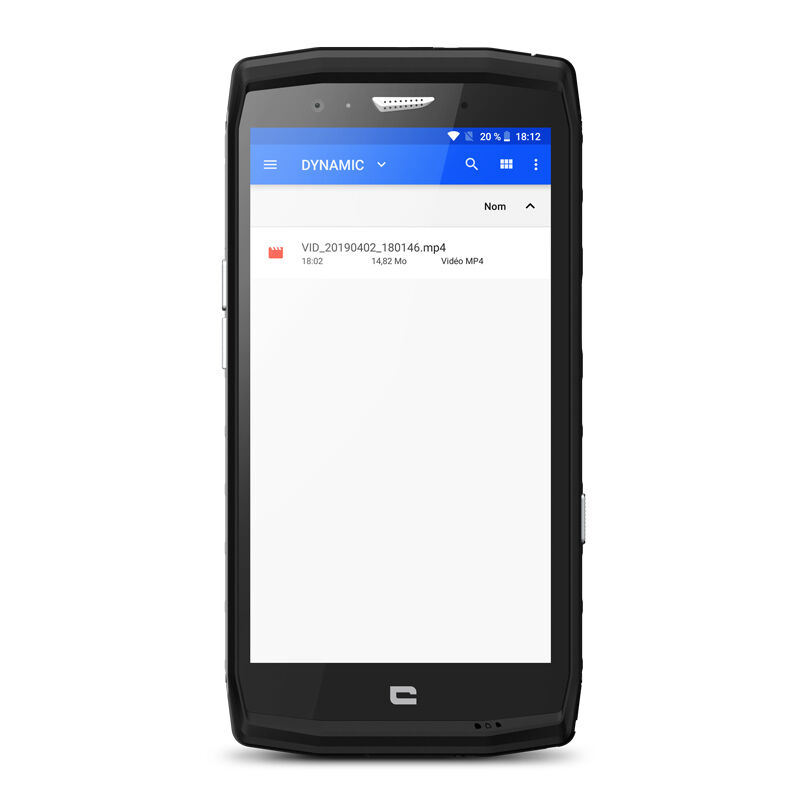1. Open the File application.
2.Click on
![]() to afficher the TREKKER-X4's internal storage memory.
to afficher the TREKKER-X4's internal storage memory.
3. Click on Aff. mem. stock. internal (this action only needs to be performed once).
4.
Click on the menu button ![]()
5. Select internal memory ![]()
6. Then follow the steps below:
DCIM > Camera (for photos and videos captured with the Camera App)
DCIM > Xcamera > Video > EXPORTED VIDEOS (for videos exported from the X-CAM App on your TREKKER-X4)
7. Finally, you can share or move your files as you see fit.
equipment used

 Choisissez votre pays et votre langue
Choisissez votre pays et votre langue