1. Open your phone settings from the main menu.
2. Scroll down to the "Sounds and notifications" tab and click on it.
3. Click on the "Other sounds" tab.
4. You can choose to activate or deactivate the sound and vibration of your touch keyboard.
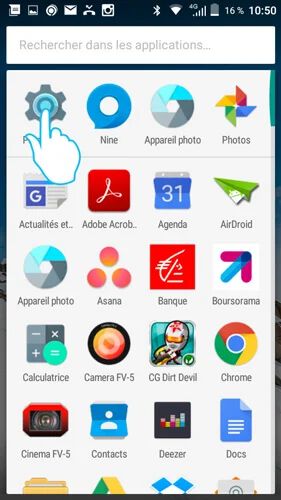
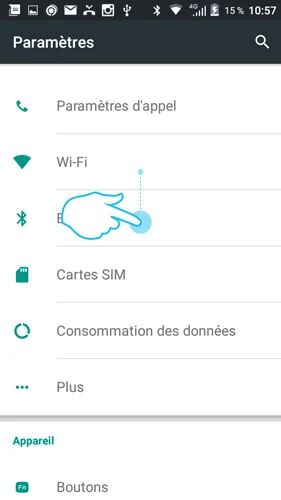
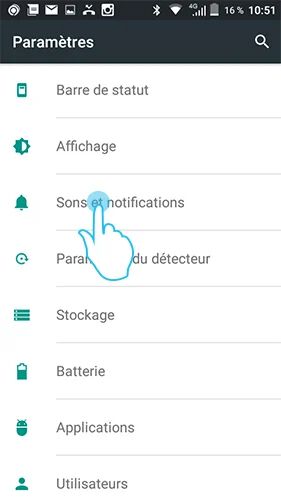
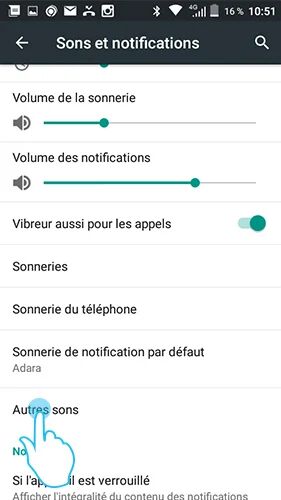
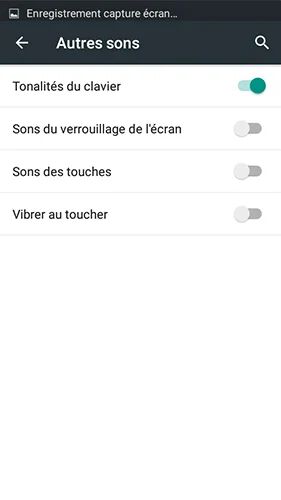
YOU'LL ALSO LIKE
 Choisissez votre pays et votre langue
Choisissez votre pays et votre langue


