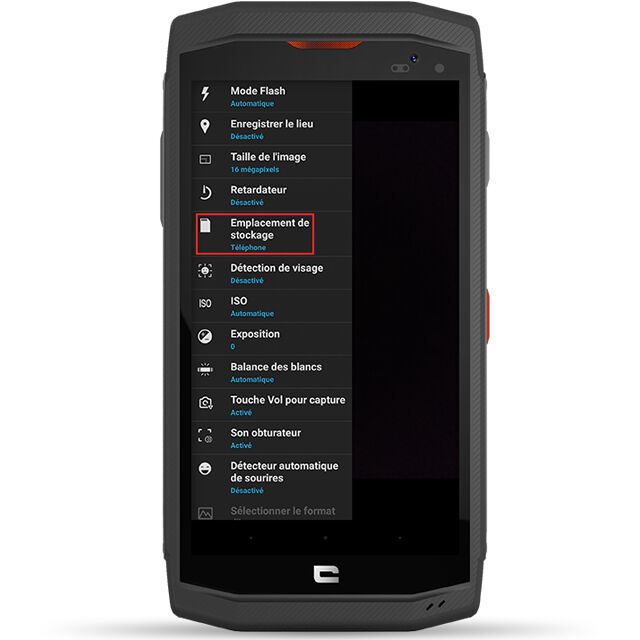1. Open the Camera application on your CROSSCALL smartphone.
2. Click on " Settings " (gear icon at top right of application).
3. Go to " Storage Location ".
4. Then choose " SD Card " and you're done!
All your photos and videos will now be automatically saved on your memory card.
Please note for the CROSSCALL TREKKER-X4 model: it is not possible to save videos shot with the dedicated X-CAM application on your SD card. You can, however, move them to your memory card.
gear used

 Choisissez votre pays et votre langue
Choisissez votre pays et votre langue