ACTIVATE "BRIGHTNESS ADAPTATION" MODE
As you know, the brightness of your screen can consume a lot of your smartphone's energy. While it's possible to reduce brightness directly from the notifications pane, you can also do so from the :
- Parameters ;
- Display ;
- Brightness level.
For greater efficiency, activate the " Brightness adaptation " option, which adjusts your screen's illumination according to the ambient brightness:
- Parameters ;
- Display ;
- Brightness adjustment.
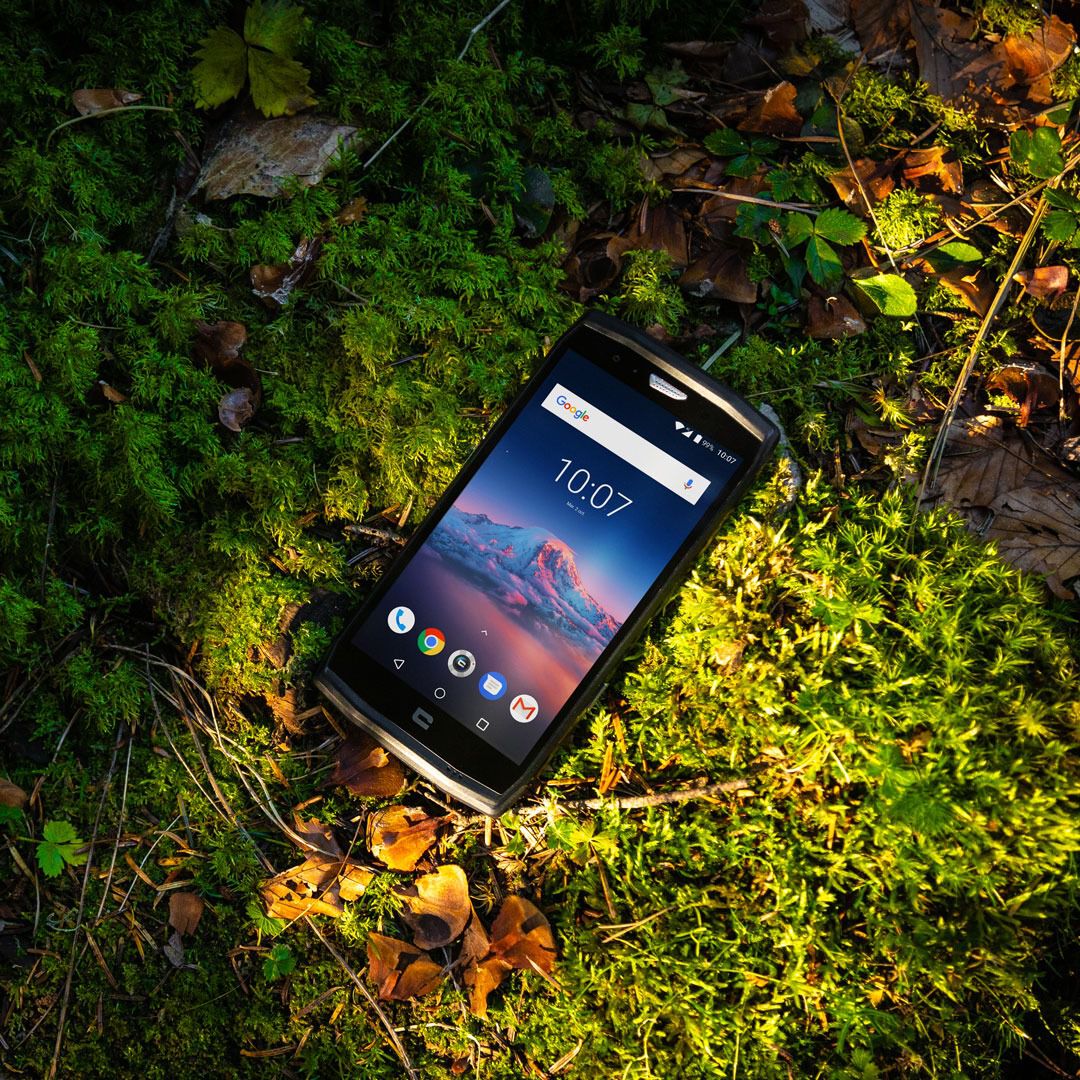

PROGRAM NIGHT LIGHTING
The purpose of night lighting is to give your screen an amber-red tint to reduce the blue light emitted by your smartphone, which can be harmful to your eyes over time.
Thanks to this mode, the light is less aggressive and saves battery life. There are two ways to activate " Night lighting ": directly from the notifications pane, or from the menu:
- Parameters ;
- Display ;
- Night lighting ;
- Activate or Program then select "Active all night" or choose your start and end times.
 Choisissez votre pays et votre langue
Choisissez votre pays et votre langue


