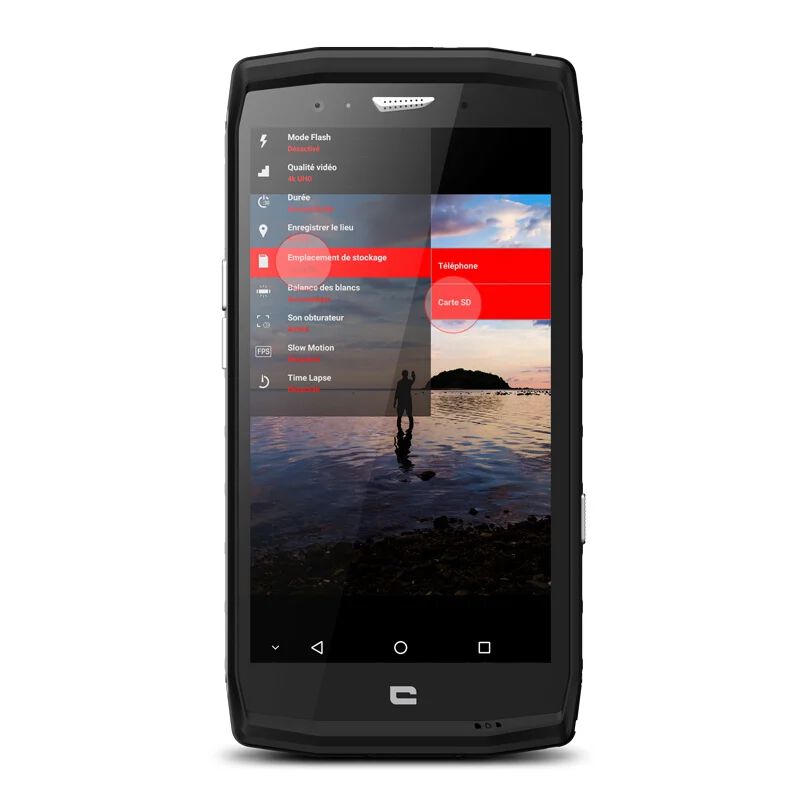1. Open the X-CAM
2. Click on the Application settings icon
3. Click on Storage location
4. Select SD card
5. All your content will be saved in a DCIM folder on your SD card.
equipment used

1. Open the X-CAM
2. Click on the Application settings icon
3. Click on Storage location
4. Select SD card
5. All your content will be saved in a DCIM folder on your SD card.