Creating a folder is very simple:
1. Press and hold your finger on the icon of the application you wish to move until the screen splits.
2. Without releasing the pressure of your finger, slide the icon over that of another application. A white circle should appear below your finger.
3. You can release your finger. Both applications are grouped together in the same folder. In the same way, you can add new applications to the same folder.
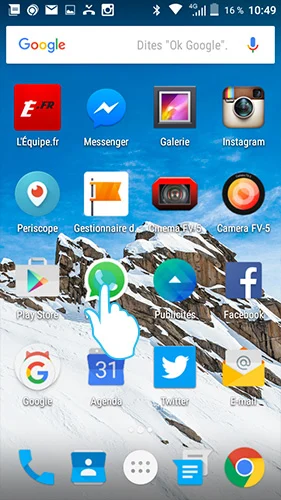
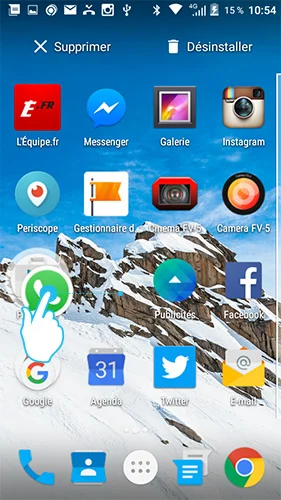

YOU'LL ALSO LIKE
 Choisissez votre pays et votre langue
Choisissez votre pays et votre langue

