Whether you're on a chairlift, working on a construction site or out mountain biking, CROSSCALL has developed a "Glove Mode" that increases the sensitivity of your screen's touchscreen so you can use your ACTION in all circumstances, without having to take off your gloves**!
- Go to your ACTION Settings.
- Click on the "View" tab.
- Activate "Glove Mode".
* Available only on the CROSSCALL ACTION model.
**CROSSCALL cannot guarantee optimal performance with all types of gloves. Tests carried out with moderate thickness gloves such as mountain bike gloves, construction gloves, under-gloves, silk gloves, etc.
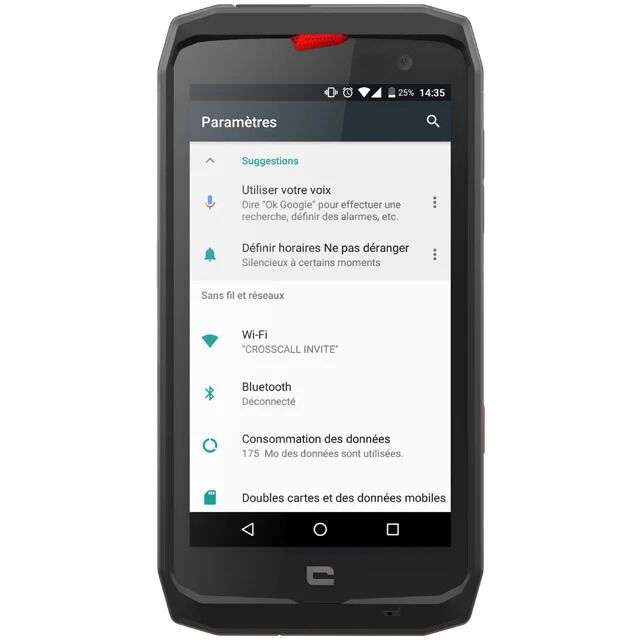
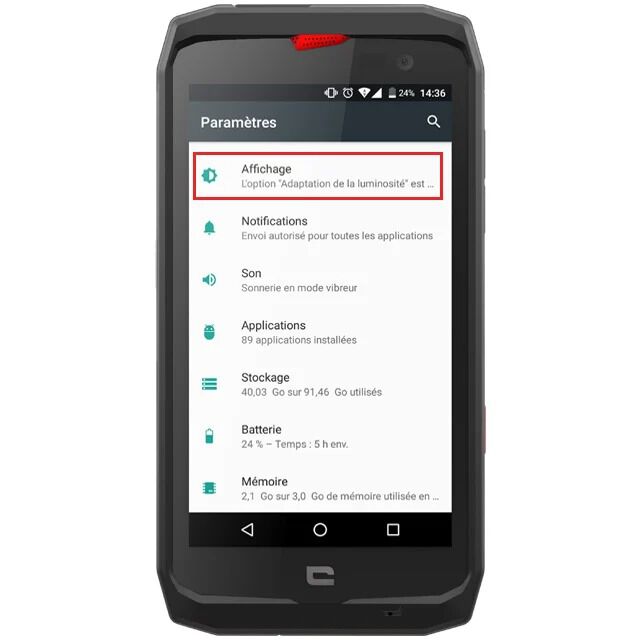
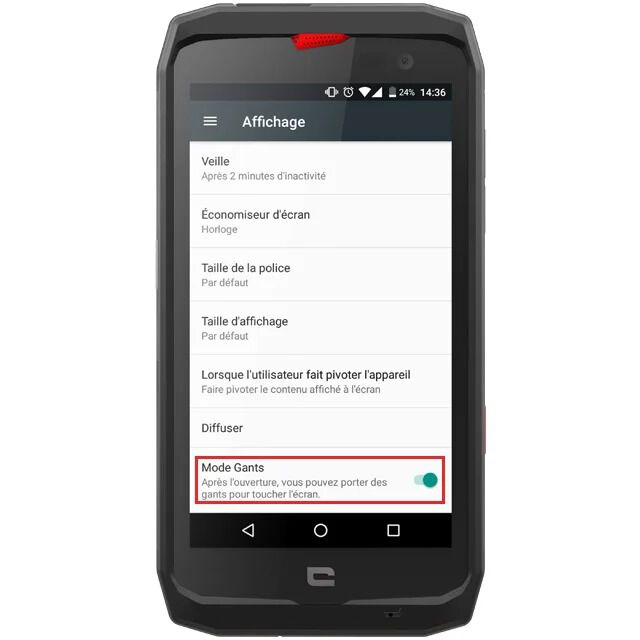
YOU'LL ALSO LIKE
 Choisissez votre pays et votre langue
Choisissez votre pays et votre langue
