
Today, we're giving you the chance to take control of your CROSSCALL Android smartphone from your web browser. All you need to do is download the Airdroid online service, and in just two clicks you'll have cable-free access to all your phone's content on your computer screen.
Exchanging files to and from your smartphone, viewing and sending messages, accessing files on your SD card, installing, backing up or deleting applications, or viewing photos and videos - it's all possible, and all made easy.
The main advantage of the Airdroid application is its ease of use. It's available on all platforms, whether you're working on a MAC, PC or other device, since the service is also available directly on the Internet!
The first step is to download the Airdroid application from Google Play and install it on your CROSSCALL smartphone.
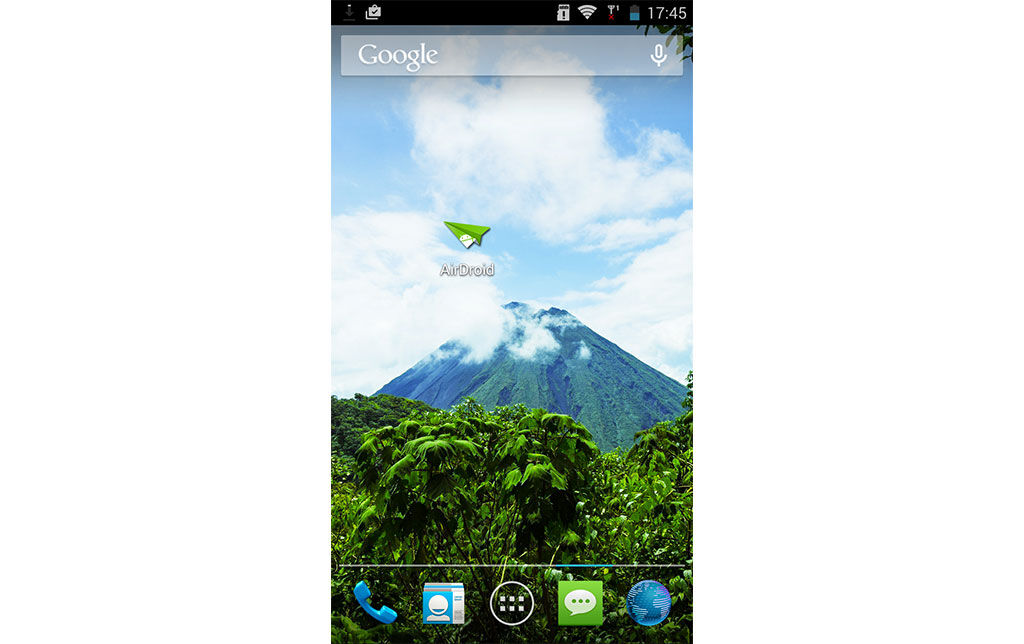
To access and transmit your data, open the Airdroid online utility via your computer's web browser.
If the frame doesn't display the QR code, click on the cross at top right.
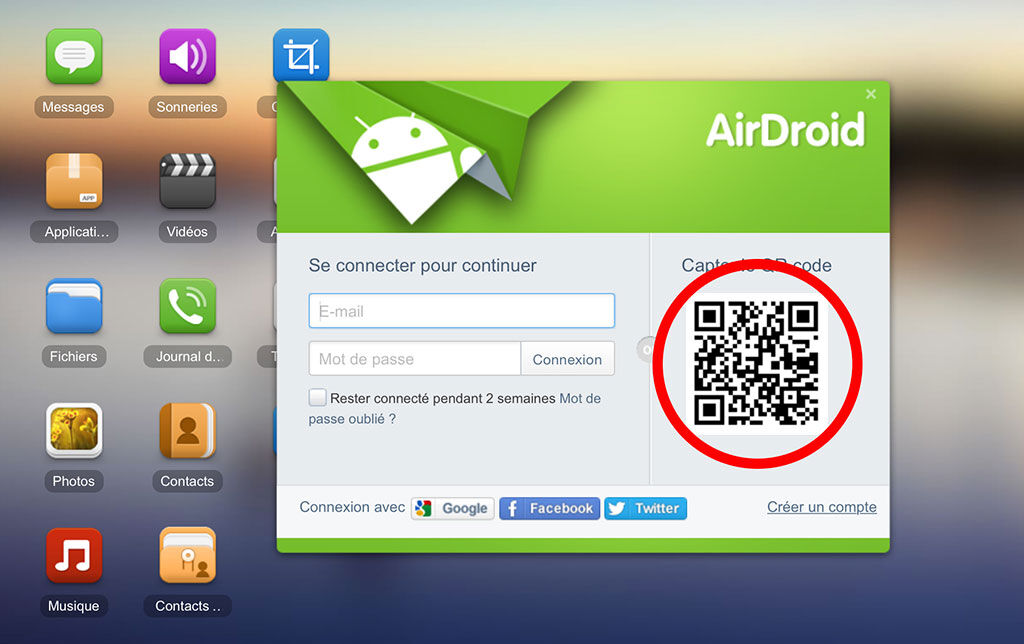
Open the Airdroid application on your smartphone and click on the QR code. This will automatically open your phone's photo sensor, which you'll then need to place in front of the QR code displayed on your computer screen.
Automatically, the application will be able to make the link between your two terminals, offering you equally practical options, such as access to your photos, videos, contacts, messages and other files on your phone.

 Choisissez votre pays et votre langue
Choisissez votre pays et votre langue

